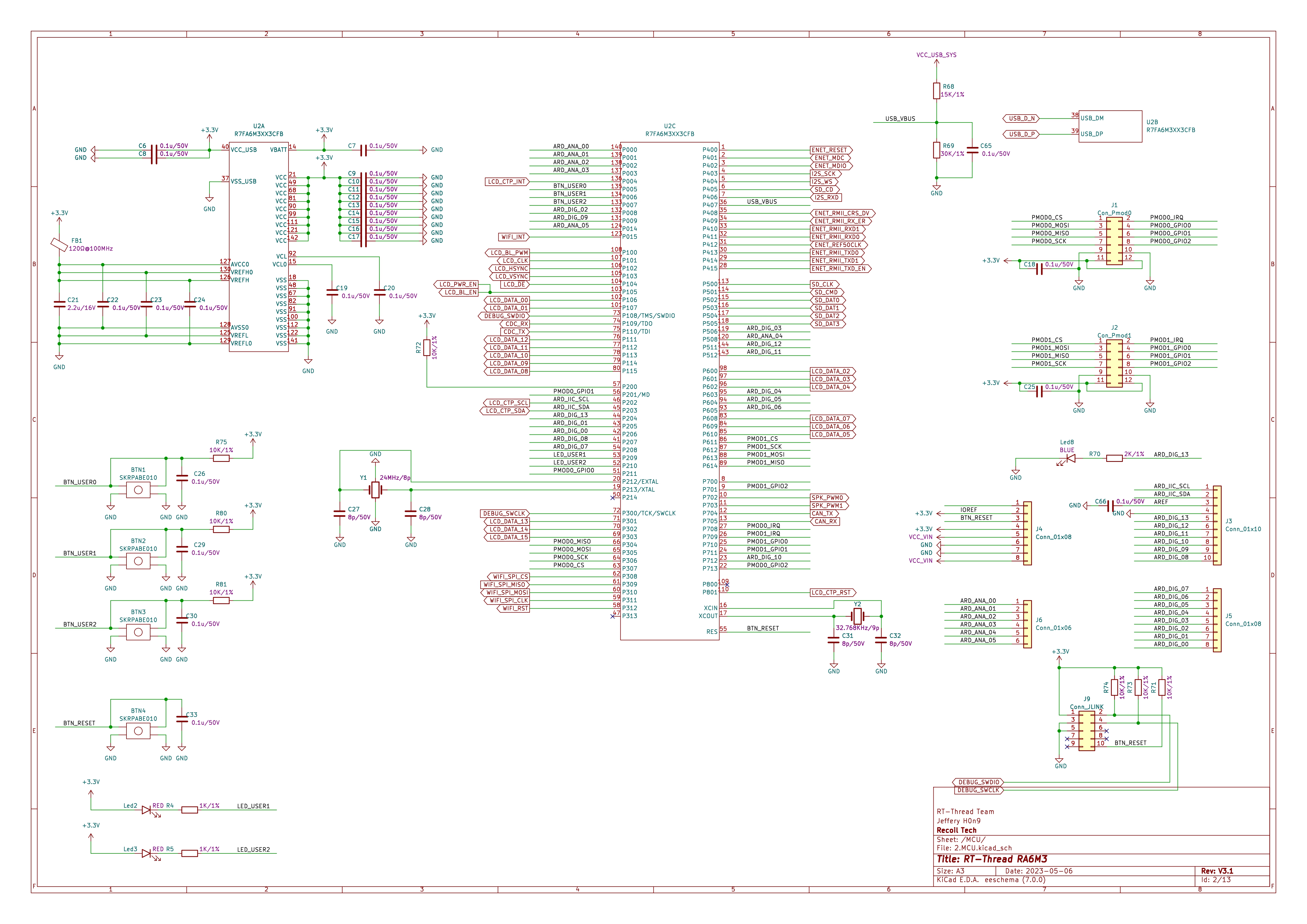|
|
||
|---|---|---|
| .. | ||
| README.md | ||
| README_zh.md | ||
| SConscript | ||
| pins_arduino.c | ||
| pins_arduino.h | ||
| ra6m3-hmi-board-pinout-figure.jpg | ||
README.md
ra6m3-hmi-board Arduino Ecosystem Compatibility Guide
English | 中文
1 RTduino - Arduino Ecosystem Compatibility Layer for RT-Thread
The ra6m3-hmi-board development board has been fully adapted for the RTduino software package, the Arduino Ecosystem compatibility layer for RT-Thread. Users can operate this BSP following Arduino programming conventions and leverage a vast array of libraries from the Arduino community, providing significant enhancement to the RT-Thread ecosystem. For more information, refer to the RTduino Software Package Documentation.
1.1 Activating Arduino Ecosystem Compatibility Layer for this BSP
Enter the menuconfig command under the Env tool, or select RT-Thread Settings in the RT-Thread Studio IDE:
Hardware Drivers Config --->
Onboard Peripheral Drivers --->
[*] Compatible with Arduino Ecosystem (RTduino)
2 Arduino Pin Configuration
For more information about pin layout, refer to pins_arduino.c and pins_arduino.h.
| Arduino Pin Number | STM32 Pin Number | 5V Tolerance | Remarks |
|---|---|---|---|
| 0 (D0) | P206 | Yes | Serial4-RX, default handled by RT-Thread's UART device framework uart4 |
| 1 (D1) | P205 | Yes | Serial4-TX, default handled by RT-Thread's UART device framework uart4 |
| 2 (D2) | P008 | Yes | |
| 3 (D3) | P506 | Yes | |
| 4 (D4) | P603 | Yes | |
| 5 (D5) | P604 | Yes | PWM8-CH0, default handled by RT-Thread's PWM device framework pwm8 channel 0 |
| 6 (D6) | P605 | Yes | PWM8-CH0, default handled by RT-Thread's PWM device framework pwm8 channel 0 |
| 7 (D7) | P208 | Yes | |
| 8 (D8) | P207 | Yes | |
| 9 (D9) | P009 | Yes | |
| 10 (D10) | P712 | Yes | PWM2-CH0, default handled by RT-Thread's PWM device framework pwm2 channel 0 |
| 11 (D11) | P512 | Yes | PWM0-CH0, default handled by RT-Thread's PWM device framework pwm0 channel 0 |
| 12 (D12) | P511 | Yes | |
| 13 (D13) | P204 | Yes | |
| 14 (D14) | P203 | Yes | |
| 15 (D15) | P202 | Yes | |
| 16 (A0) | P000 | Yes | ADC1-CH0-EXTVOL (External Voltage), default handled by RT-Thread's ADC device framework adc0 channel 0 |
| 17 (A1) | P001 | Yes | ADC1-CH1-EXTVOL (External Voltage), default handled by RT-Thread's ADC device framework adc0 channel 1 |
| 18 (A2) | P002 | Yes | ADC1-CH2-EXTVOL (External Voltage), default handled by RT-Thread's ADC device framework adc0 channel 2 |
| 19 (A3) | P003 | Yes | ADC1-CH7-EXTVOL (External Voltage), default handled by RT-Thread's ADC device framework adc0 channel 7 |
| 20 (A4) | P508 | Yes | ADC1-CH19-EXTVOL (External Voltage), default handled by RT-Thread's ADC device framework adc0 channel 20 |
| 21 (A5) | P014 | Yes | ADC1-CH5-EXTVOL (External Voltage), default handled by RT-Thread's ADC device framework adc0 channel 5 |
Note:
- RTduino currently does not support MDK; it is recommended to use the GNU GCC toolchain for compilation.
- The default PWM channel for Renesas is channel 0; for detailed driver information, refer to the
bsp\renesas\libraries\HAL_Drivers\drv_pwm.cfile.