|
|
||
|---|---|---|
| .. | ||
| applications | ||
| board | ||
| figures | ||
| startup | ||
| .config | ||
| Kconfig | ||
| README.md | ||
| README_zh.md | ||
| SConscript | ||
| SConstruct | ||
| rtconfig.h | ||
| rtconfig.py | ||
README.md
HPMicro HPM5301EVKLITE BSP(Board Support Package) Introduction
中文页 |
Introduction
This document provides brief introduction of the BSP (board support package) for the HPM5301EVKLITE development board.
The document consists of the following parts:
- HPM5301EVKLITE Board Resources Introduction
- Quickly Getting Started
- Refreences
By reading the Quickly Get Started section developers can quickly get their hands on this BSP and run RT-Thread on the board. More advanced features will be introduced in the Advanced Features section to help developers take advantage of RT-Thread to drive more on-board resources.
Board Resources Introduction
HPM5301EVKLITE is a development board based on the RISC-V core launched by HPMicro, with rich on-board resources and on-chip resources for motor control, etc.
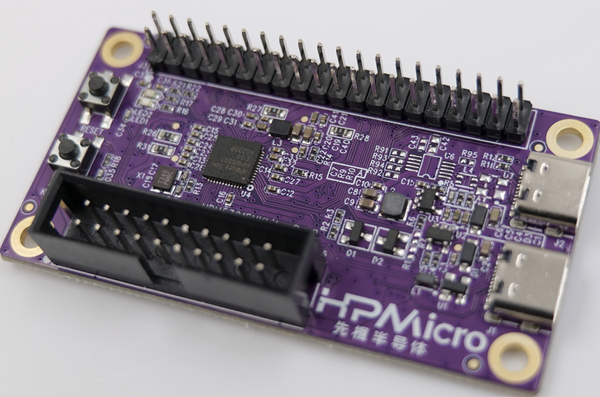
Peripheral Condition
Each peripheral supporting condition for this BSP is as follows:
| On-board Peripherals | Support | Note |
|---|---|---|
| USB | √ | |
| QSPI Flash | √ | |
| GPIO | √ | |
| SPI | √ | |
| I2C | √ | |
| On-Board Debugger | x | 20-PIN Standard JTAG Port |
Execution Instruction
Quickly Getting Started
The BSP support being build via the 'scons' command, below is the steps of compiling the example via the 'scons' command
Parpare Environment
- Step 1: Prepare RT-Thread ENV
- Step 2: Prepare toolcahin
- Download the package and extract it into a specified directory, for example:
C:\DevTools\riscv32-gnu-toolchain
- Download the package and extract it into a specified directory, for example:
- Step 3: Set environment variable
RTT_RISCV_TOOLCHAINto<TOOLCHAIN_DIR>\bin- For example:
C:\DevTools\riscv32-gnu-toolchain\bin
- For example:
- Step 4: Prepare OpenOCD
- Download and extract it to specified directory, for example:
C:\DevTools\openocd-hpmicro - Add
OpenOCDenvironment variableOPENOCD_HPMICROto<OPENOCD_HPMICRO_DIR>\bin- For example:
C:\DevTools\openocd-hpmicro\bin
- For example:
- Download and extract it to specified directory, for example:
Configure and Build project
Open RT-Thread ENV command-line, and change directory to this BSP directory, then users can:
- Configure the project via
menuconfiginRT-Thread ENV - Build the project using
scons -jN,Nequals to the number of CPU cores - Clean the project using
scons -c
Hardware Connection
- Switch BOOT pin to 2'b00
- Connect the
PWR_DEBUGport to PC via TYPE-C cable
Dowload / Debug
-
Users can download the project via the below command:
%OPENOCD_HPMICRO%\openocd.exe -f boards\debug_scripts\probes\cmsis_dap.cfg -f boards\debug_scripts\soc\hpm5300.cfg -f boards\debug_scripts\boards\hpm5301evklite.cfg -c "init; halt; flash write_image erase rtthread.elf; reset; shutdown" -
Users can debug the project via the below command:
- Connect debugger via
OpenOCD:
- Connect debugger via
%OPENOCD_HPMICRO%\openocd.exe -f boards\debug_scripts\probes\cmsis_dap.cfg -f boards\debug_scripts\soc\hpm5300.cfg -f boards\debug_scripts\boards\hpm5301evklite.cfg
- Start Debugger via
GDB:
%RTT_EXEC_PATH%\riscv32-unknown-elf-gdb.exe rtthread.elf
- In the
gdb shell, type the following commands:
load
c
Running Results
Once the project is successfully downloaded, the system runs automatically. The LED on the board will flash periodically.
Connect the serial port of the board to the PC, communicate with it via a serial terminal tool(115200-8-1-N). Reset the board and the startup information of RT-Thread will be observed:
\ | /
- RT - Thread Operating System
/ | \ 5.1.0 build Aug 16 2023 18:18:18
2006 - 2024 Copyright by RT-Thread team