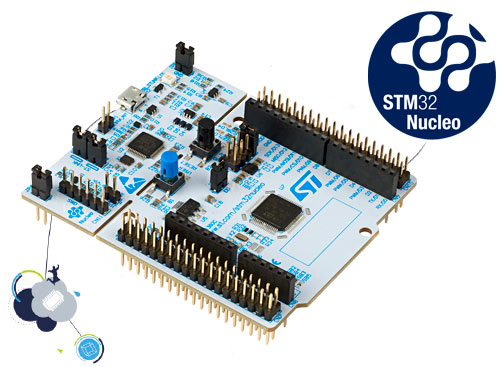Signed-off-by: chenyong <1521761801@qq.com> |
||
|---|---|---|
| .. | ||
| applications | ||
| board | ||
| figures | ||
| .config | ||
| .gitignore | ||
| Kconfig | ||
| README.md | ||
| SConscript | ||
| SConstruct | ||
| project.ewp | ||
| project.eww | ||
| project.uvprojx | ||
| rtconfig.h | ||
| rtconfig.py | ||
| template.ewp | ||
| template.eww | ||
| template.uvprojx | ||
README.md
STM32G071 BSP
简介
本文档为 RT-Thread 开发团队为 STM32G071RB-Nucleo 开发板提供的 BSP (板级支持包) 说明。
主要内容如下:
- 开发板资源介绍
- BSP 快速上手
- 进阶使用方法
通过阅读快速上手章节开发者可以快速地上手该 BSP,将 RT-Thread 运行在开发板上。在进阶使用指南章节,将会介绍更多高级功能,帮助开发者利用 RT-Thread 驱动更多板载资源。
开发板介绍
STM32G071RB-Nucleo 开发板是 ST 官方推出的一款基于 ARM Cortex-M0+ 内核的开发板,最高主频为 64Mhz,该开发板具有丰富的扩展接口,可以方便验证 STM32G071RB 的芯片性能。
开发板外观如下图所示:
该开发板常用 板载资源 如下:
- MCU:STM32G071RB,主频 64MHz,128KB FLASH ,36KB RAM
- 外部 RAM:无
- 外部 FLASH:无
- 常用外设
- 按键:1个,user(兼具唤醒功能,PC13)
- 常用接口:USB 转串口、arduino 接口等
- 调试接口,标准 SWD
开发板更多详细信息请参考 ST 的 NUCLEO 开发板介绍。
外设支持
本 BSP 目前对外设的支持情况如下:
| 板载外设 | 支持情况 | 备注 |
|---|---|---|
| ST-LINK 虚拟串口 | 支持 | 使用 LPUART |
| 片上外设 | 支持情况 | 备注 |
| GPIO | 支持 | PA0, PA1... PC15 ---> PIN: 0, 1...47 |
| UART | 支持 | LPUART1, USART1/2 |
使用说明
使用说明分为如下两个章节:
-
快速上手
本章节是为刚接触 RT-Thread 的新手准备的使用说明,遵循简单的步骤即可将 RT-Thread 操作系统运行在该开发板上,看到实验效果 。
-
进阶使用
本章节是为需要在 RT-Thread 操作系统上使用更多开发板资源的开发者准备的。通过使用 ENV 工具对 BSP 进行配置,可以开启更多板载资源,实现更多高级功能。
快速上手
本 BSP 为开发者提供 MDK5 和 IAR 工程,并且支持 GCC 开发环境。下面以 MDK5 开发环境为例,介绍如何将系统运行起来。
硬件连接
使用数据线连接开发板到 PC,打开电源开关。
编译下载
双击 project.uvprojx 文件,打开 MDK5 工程,编译并下载程序到开发板。
将工程使用的仿真器设置为ST-Link并安装仿真器好驱动程序以后,将开发板连接到PC,点击下载按钮即可下载程序到开发板。
运行结果
下载程序成功之后,系统会自动运行。
连接开发板对应串口到 PC , 在终端工具里打开相应的串口(115200-8-1-N),复位设备后,可以看到 RT-Thread 的输出信息:
\ | /
- RT - Thread Operating System
/ | \ 4.0.0 build Dec 21 2018
2006 - 2018 Copyright by rt-thread team
msh >
进阶使用
此 BSP 默认只开启了 GPIO 和 LPUART 的功能,如果需使用 SPI,I2C 等更多高级功能,需要利用 ENV 工具对BSP 进行配置,步骤如下:
-
在 bsp 下打开 env 工具。
-
输入
menuconfig命令配置工程,配置好之后保存退出。 -
输入
pkgs --update命令更新软件包。 -
输入
scons --target=mdk5/iar命令重新生成工程。
本章节更多详细的介绍请参考 STM32 系列 BSP 外设驱动使用教程。
注意事项
- 无
联系人信息
维护人: