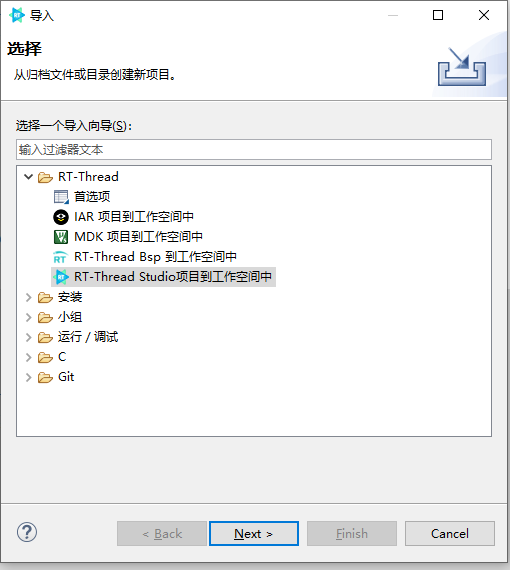Infineon Psoc6-CY8CKIT-062S2-43012 说明
简介
本文档为 RT-Thread 为 PSoC6 CY8CKIT-062S2-43012开发板提供的 BSP (板级支持包) 说明。
主要内容如下:
- 开发板资源介绍
- BSP 快速上手
- 进阶使用方法
通过阅读快速上手章节开发者可以快速地上手该 BSP,将 RT-Thread 运行在开发板上。在进阶使用指南章节,将会介绍更多高级功能,帮助开发者利用 RT-Thread 驱动更多板载资源。
开发板介绍
PSoC6 CY8CKIT-062S2-43012 是英飞凌推出的一款32位双核CPU子系统( ARM Cortex-M4 和 ARM Cortex-M0)的开发板,具有单周期乘法的150-MHz Arm Cortex-M4F CPU (浮点和存储器保护单元),100-MHz Cortex M0+ CPU,带单周期乘法和MPU,可以充分发挥 PSoC6 双核芯片性能。
开发板外观详细信息:CY8CPROTO-062-4343W - Infineon Technologies
该开发板核心 板载资源 如下:
- MCU:CY8C624ABZI-S2D44,Cortex-M4主频 150MHz,Cortex-M0主频 100MHz,2MB Flash 和 1MB SRAM MCU手册更多详细信息请参考文档 PSoC 6 MCU: CY8C62x8, CY8C62xA Datasheet (infineon.com)
- 板载资源:microSD card , 64-Mb Quad-SPI NOR flash, CYW43012 Wi-Fi + Bluetooth Combo Chip
- 开发环境:ModusToolbox 2.0/MDK V5 PSoC® Creator™ 下载链接 ModusToolbox™ Software - Infineon Technologies
- 开发板:CY8CKIT-062-BLE PSoC 6 BLE Pioneer Kit 开发板更多详细信息请参考文档 https://www.cypress.com/file/390496/download
外设支持
本 BSP 目前对外设的支持情况如下:
| 片上外设 | 支持情况 | 备注 |
|---|---|---|
| USB 转串口 | 支持 | UART5 |
| GPIO | 支持 | — |
| UART | 支持 | UART0-5 |
| I2C | 支持 | 软件+硬件 I2C |
| RTC | 支持 | — |
| WDT | 支持 | — |
| PWM | 支持 | — |
| SPI | 支持 | — |
| HardTimer | 支持 | — |
| DAC | 支持 | IDAC |
| Flash | 支持 | 片内 Falsh |
| Touch | 支持 | 触摸滑条 |
| SDIO | 暂不支持 | — |
| USB Device | 暂不支持 | — |
| USB Host | 暂不支持 | — |
快速上手
本 BSP 是以 MDK V5 和 RT-Thread Studio 为开发环境(编译器:ARMClang / GCC),接下来介绍如何将系统运行起来。
使用 MDK V5 开发
硬件连接
使用数据线连接开发板到 PC。
编译下载
1、配置工程:
首先打开 MDK ,若没有安装 Infineon-PSoC6 的芯片支持包会提示在线安装,根据提示安装即可。若受网络问题,可以进入 keil 官网下载安装包,离线安装。
2、 编译此工程:在安装好芯片支持包后,在 MDK工程中进行编译。
3、下载此工程:
工程默认配置使用板载 DAP-LINK 使用 SWD 方式下载程序,使用数据线连接开发板,编译之后直接点击下载按钮即可。
使用 RT-Thread Studio 开发
导入工程
- 首先打开
RT-Thread Studio开发工具,点加左上角文件—>导入—> RT-Thread Studio项目到工作空间中。
- 接着选择
PSoC6 CY8CKIT-062S2-43012开发板支持包的目录,进行导入。
编译下载
- 点击 IDE 左上角的构建选项进行工程的编译。
运行结果
下载程序成功之后,系统会自动运行。打开终端工具串口助手,选择波特率为 115200。复位设备后,LED 将会以 500HZ 的频率闪烁,而且在终端上可以看到 RT-Thread 的输出信息:
注:推荐使用串口调试助手如:MobaXterm
\ | /
- RT - Thread Operating System
/ | \ 4.1.1 build Jul 25 2022 18:03:35
2006 - 2022 Copyright by RT-Thread team
msh >
联系人
维护人: