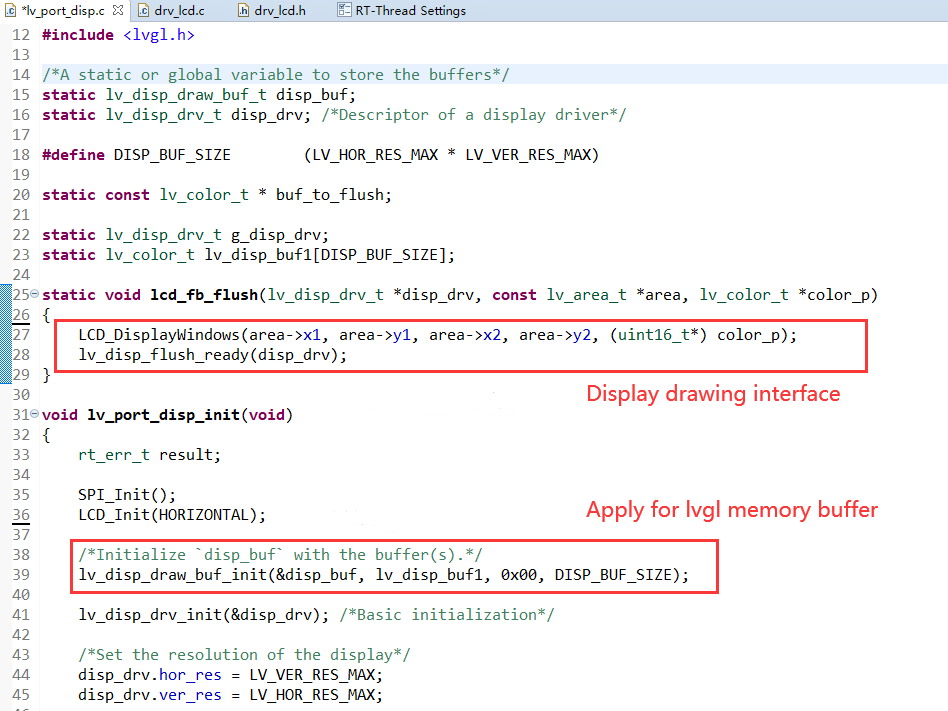mirror of
https://github.com/RT-Thread/rt-thread.git
synced 2025-02-22 05:15:23 +08:00
Get Raspberry Pi PICO Running on RT-Thread RTOS with an Opensource Light Versatile Graphics Library
Hardware:
-
-
Single chip TFT-LCD Controller/Driver with On-chip Frame Memory (FM)
-
Display Resolution: 240*RGB (H) *320(V)
-
Frame Memory Size: 240 x 320 x 18-bit = 1,382,400 bits
-
LCD Driver Output Circuits
- Source Outputs: 240 RGB Channels
- Gate Outputs: 320 Channels
- Common Electrode Output
-
Software:
- Opensource RT-Thread IoT OS Project
- RT-Thread Studio IDE (Free)
- Opensource LVGL Project
Add LVGL Software Package
- Double-click
RT-Thread Settingsto enter the configuration page.
- Click
Add it now

- Choose the packages of LVGL and lv_music_demo

Enable LVGL for LCD
Configure Screen Parameter
Select the screen size according to your project requirements (This tutorial is using ST7789).

LVGL Display Interface Adopting