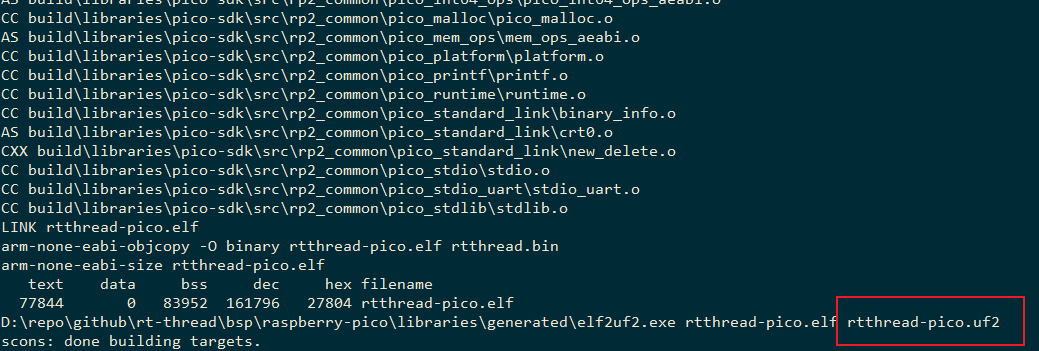Co-authored-by: Meco Man <920369182@qq.com> |
||
|---|---|---|
| .. | ||
| applications | ||
| board | ||
| drivers | ||
| figures | ||
| libcpu | ||
| tools | ||
| .config | ||
| Kconfig | ||
| README.md | ||
| SConscript | ||
| SConstruct | ||
| link.ld | ||
| rtconfig.h | ||
| rtconfig.py | ||
README.md
Raspberry PICO
Introduction
Raspberry Pi Pico is a low-cost, high-performance microcontroller board with flexible digital interfaces.
Key features include:
-
RP2040 microcontroller chip designed by Raspberry Pi in the United Kingdom
-
Dual-core Arm Cortex M0+ processor, flexible clock running up to 133 MHz
-
264KB of SRAM, and 2MB of on-board Flash memory
-
Castellated module allows soldering direct to carrier boards
-
USB 1.1 with device and host support
-
Low-power sleep and dormant modes
-
Drag-and-drop programming using mass storage over USB
-
26 × multi-function GPIO pins
-
2 × SPI, 2 × I2C, 2 × UART, 3 × 12-bit ADC, 16 × controllable PWM channels
-
Accurate clock and timer on-chip
-
Temperature sensor
-
Accelerated floating-point libraries on-chip
-
8 × Programmable I/O (PIO) state machines for custom peripheral support
Supported compiler
Support GCC 6 and above compilers.
Program firmware
Step 1: download pico sdk
pkgs --update
Step 2: build
scons -c
scons
gcc version >= 6.x.x
Step 3: flash
scons generates a UF2 file:
- Copy the rtthread-pico.uf2 file to the "RPI-RP2" disk
- Then led blink.
Or you can use the picotool by:
picotool load rtthread-pico.uf2
picotool reboot
Running Result
The output information on serial port should be like this:
\ | /
- RT - Thread Operating System
/ | \ 4.0.3 build Jan 28 2021
2006 - 2021 Copyright by rt-thread team
Hello, RT-Thread!
msh >
Peripheral Condition
| Drive | Support | Remark |
|---|---|---|
| UART | Support | UART0/1 |
| GPIO | Support | 0-29 |
| I2C | - | - |
| RTC | - | - |
| SDIO | - | - |
| SPI | - | - |
| TIMER | - | - |
| WDT | - | - |