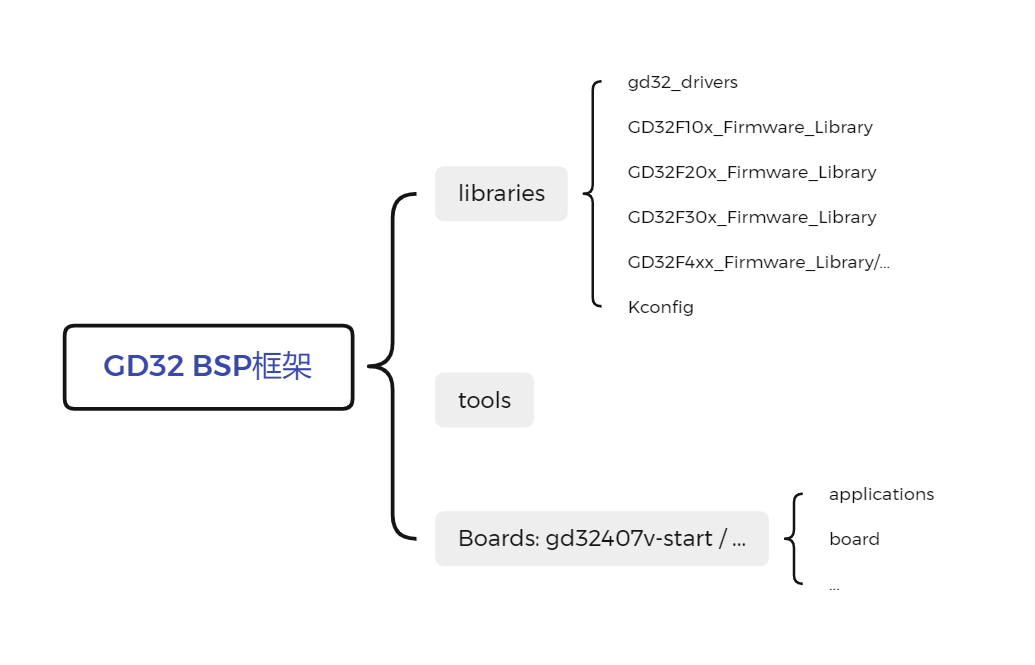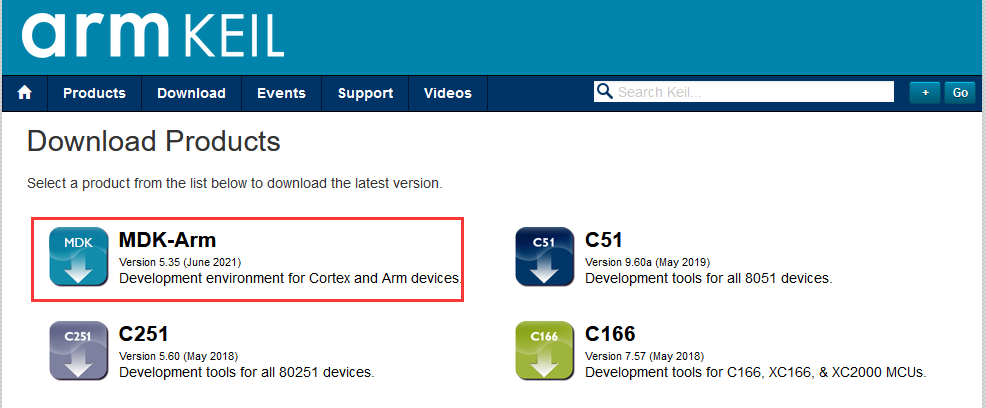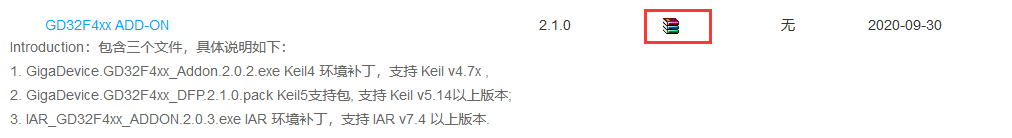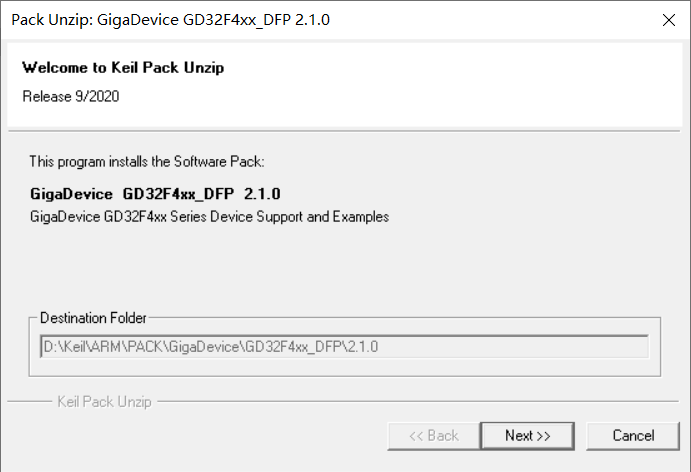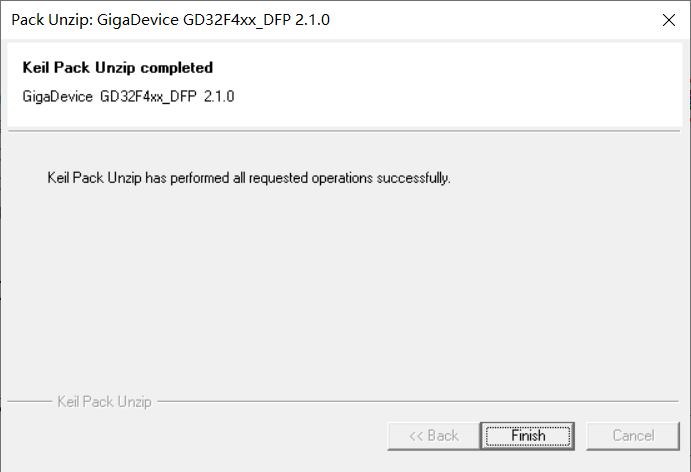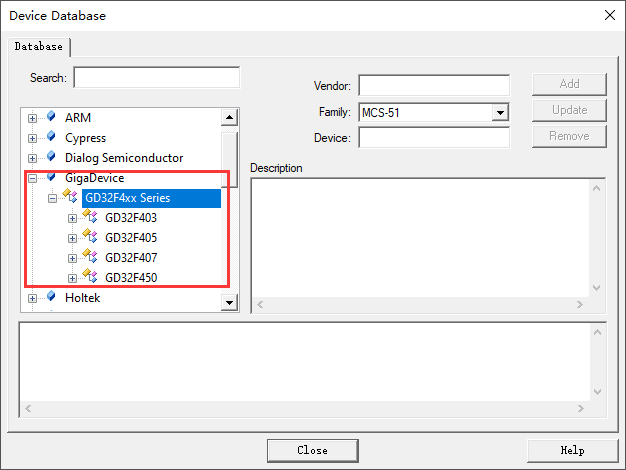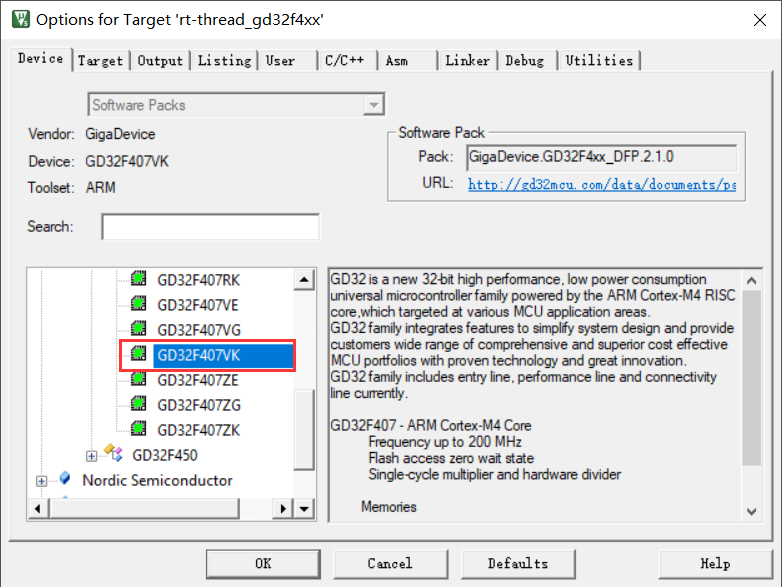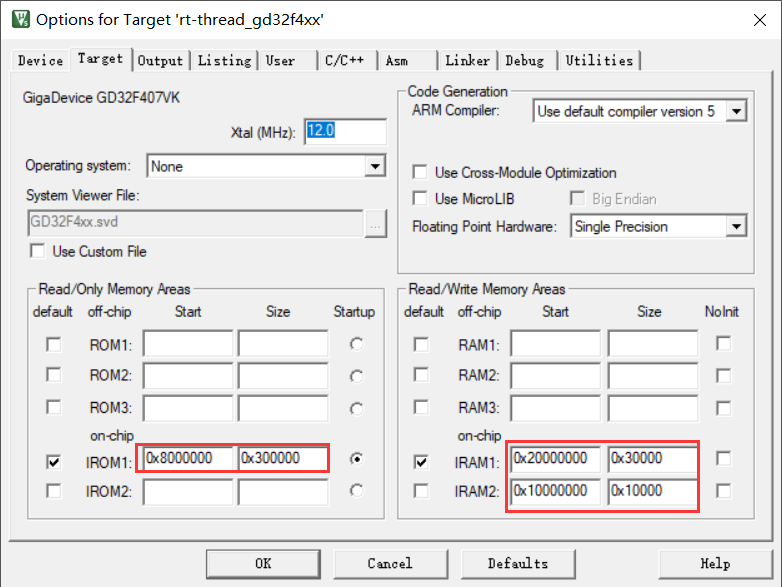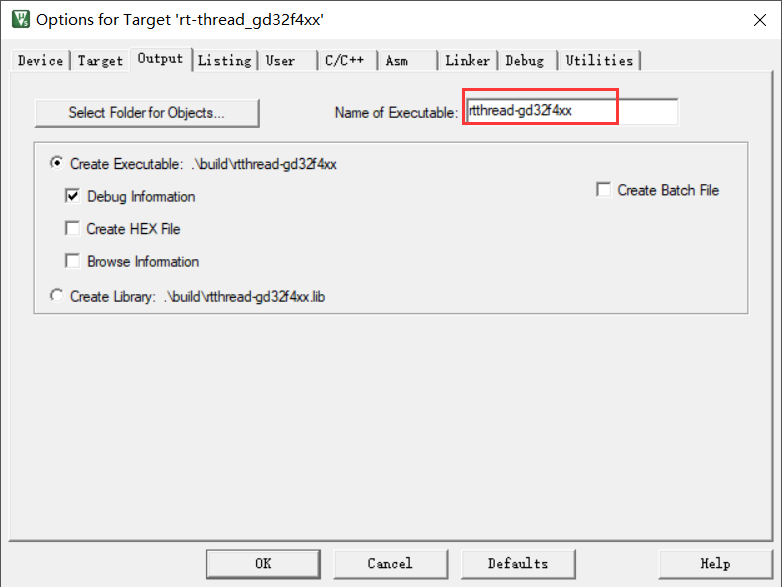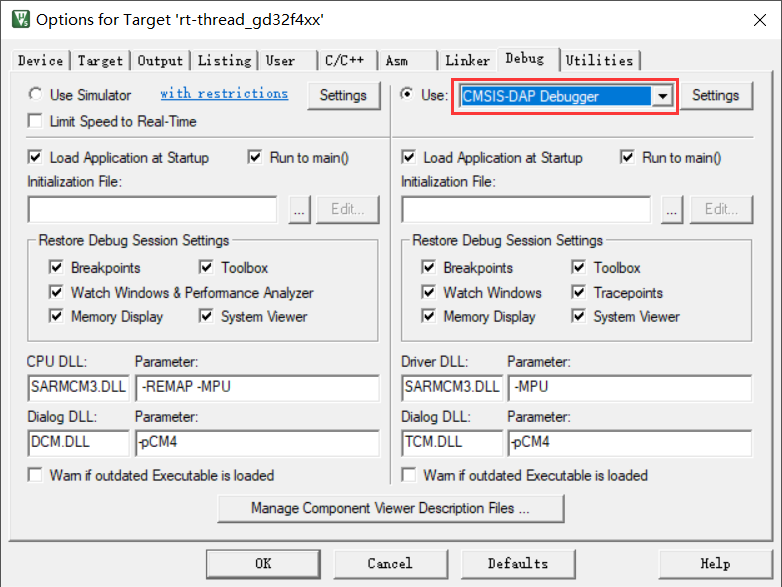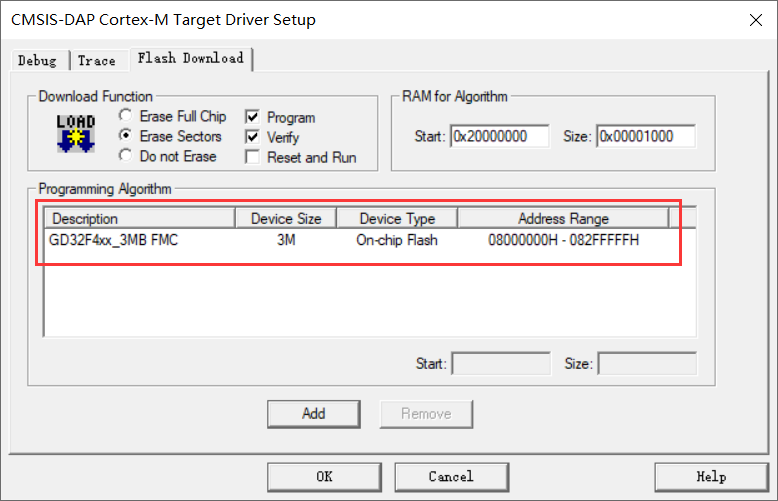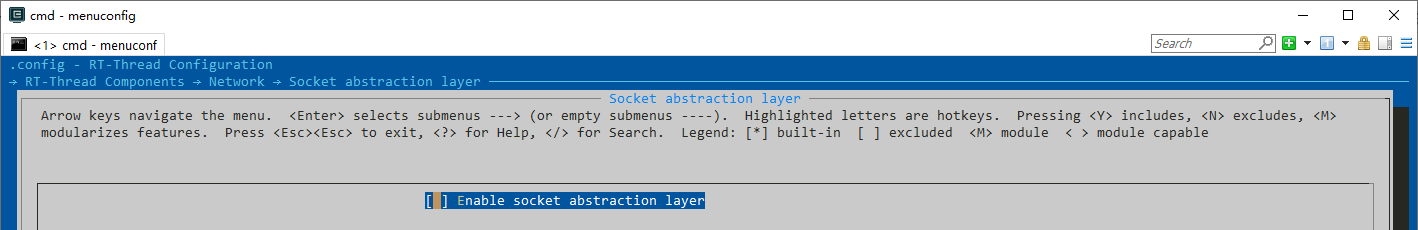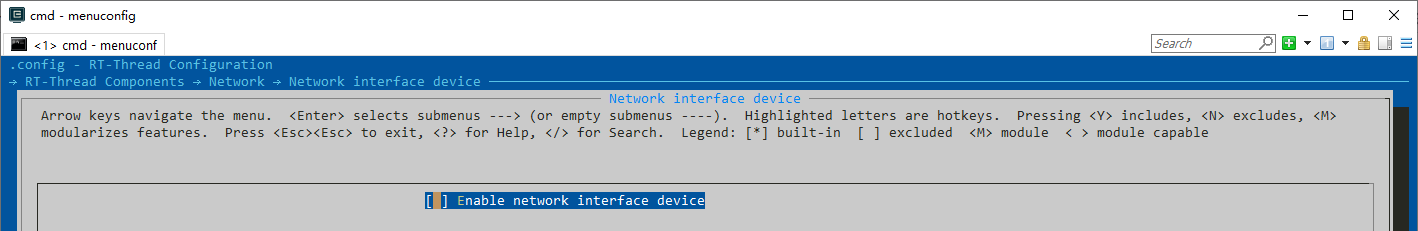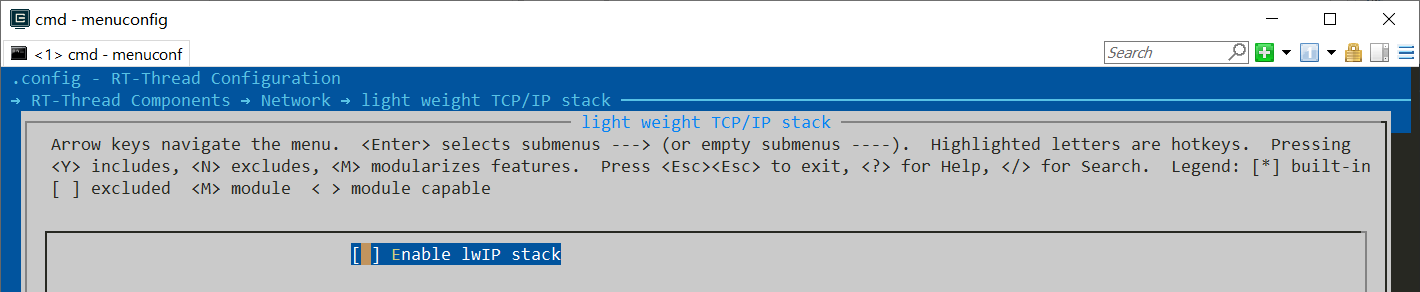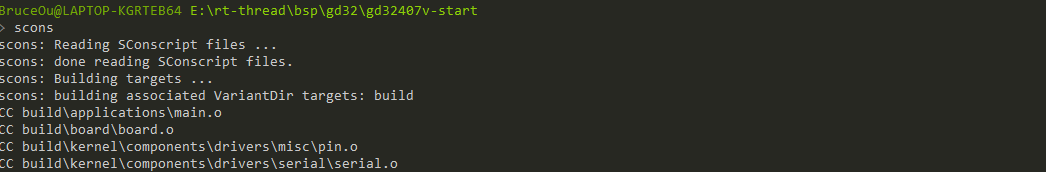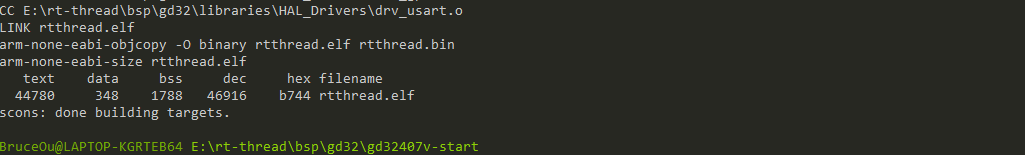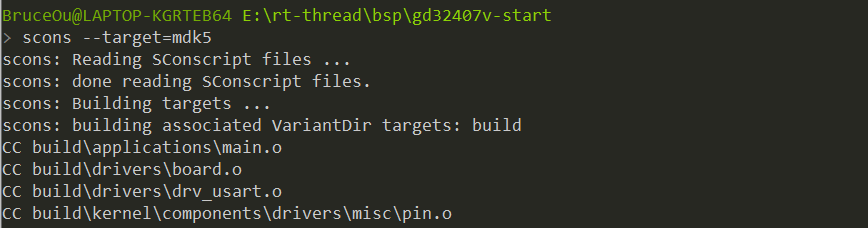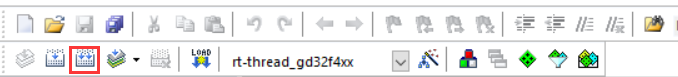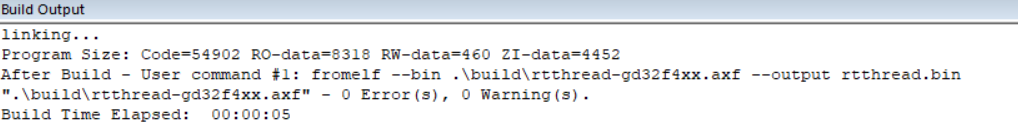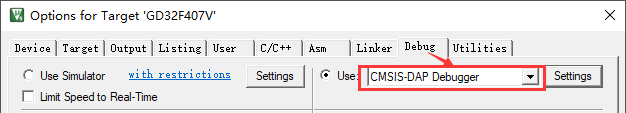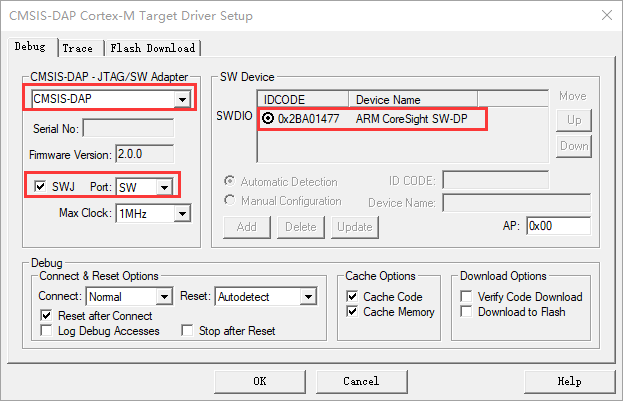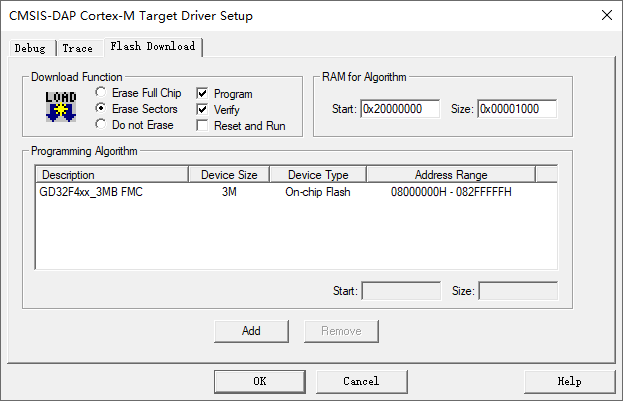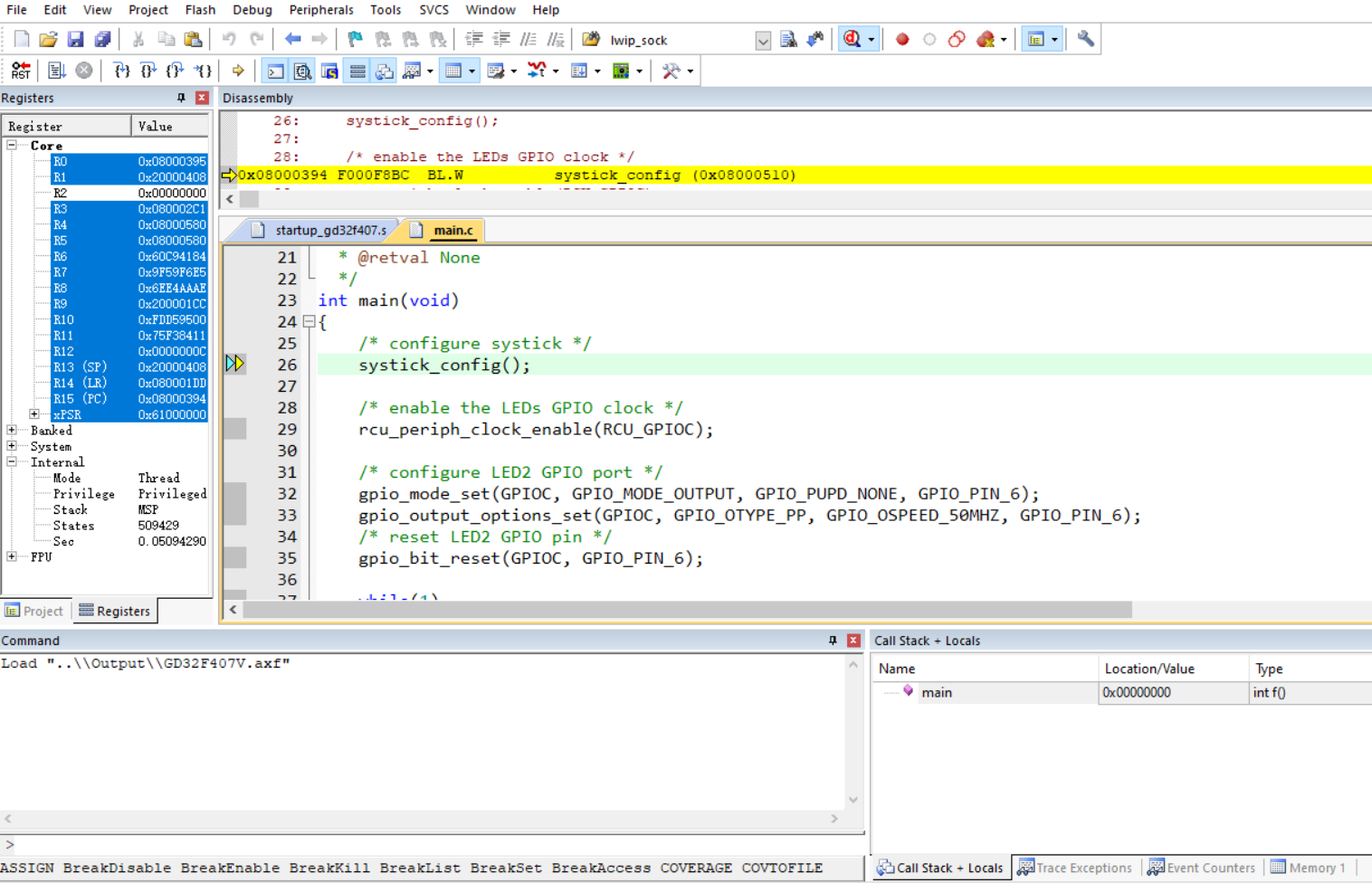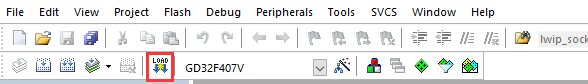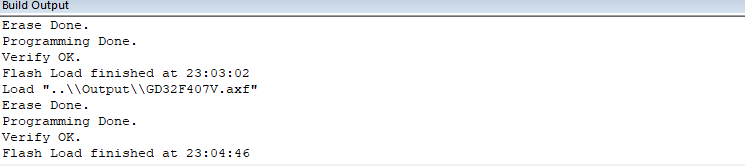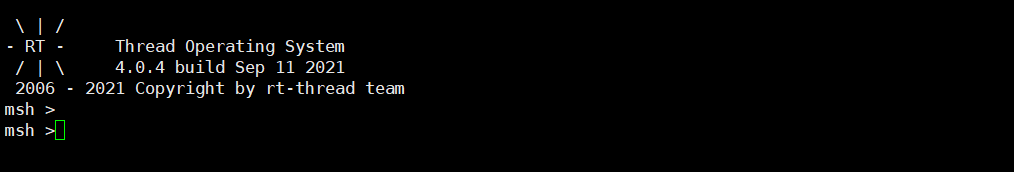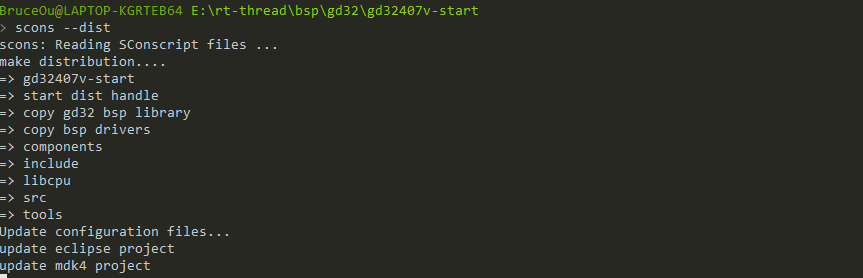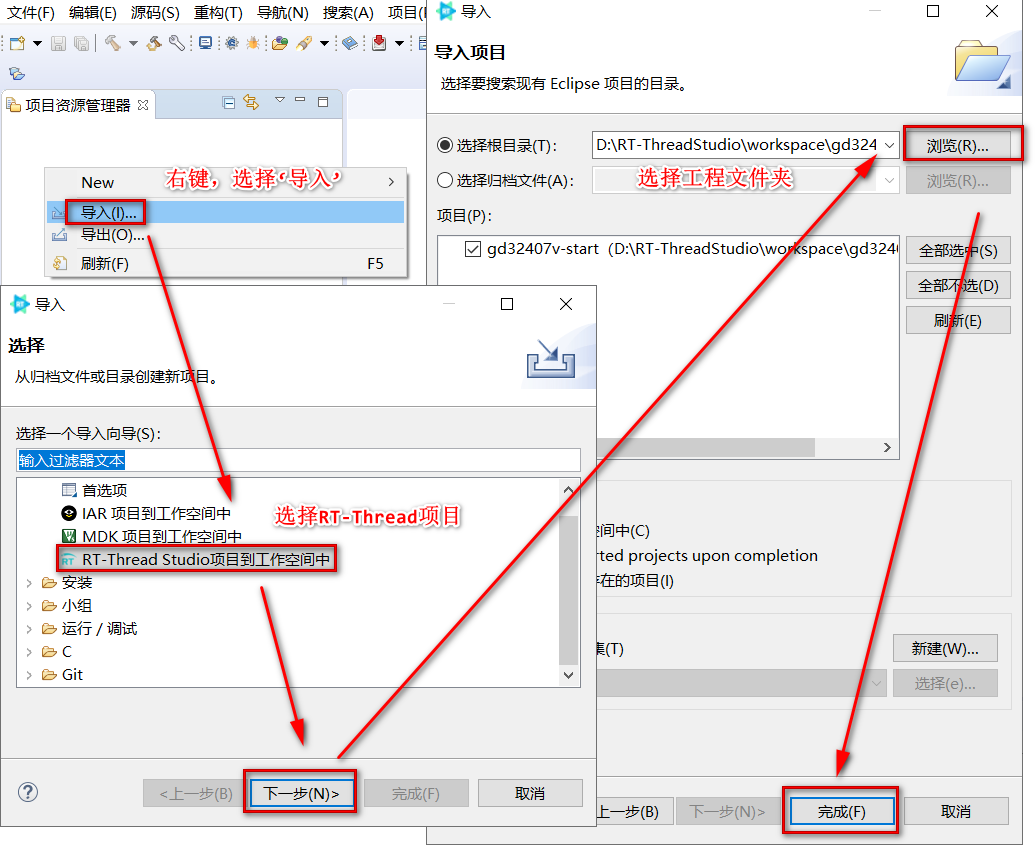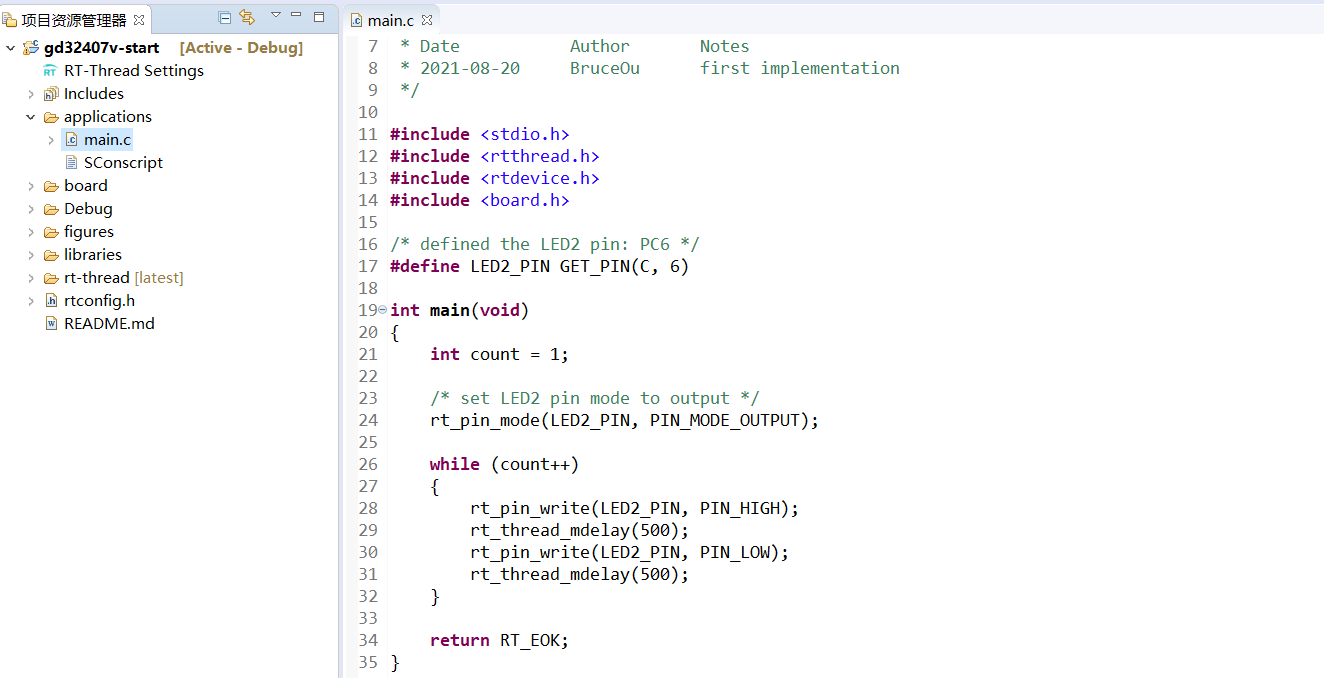27 KiB
GD32 系列 BSP 制作教程
1. BSP 框架介绍
BSP 框架结构如下图所示:
GD32的BSP架构主要分为三个部分:libraries、tools和具体的Boards,其中libraries包含了GD32的通用库,包括每个系列的Firmware Library以及适配RT-Thread的drivers;tools是生成工程的Python脚本工具;另外就是Boards文件,当然这里的Boards有很多,我这里值列举了GD32407V-START。
2. 知识准备
制作一个 BSP 的过程就是构建一个新系统的过程,因此想要制作出好用的 BSP,要对 RT-Thread 系统的构建过程有一定了解,需要的知识准备如下所示:
-
掌握 GD32 系列 BSP 的使用方法
了解 BSP 的使用方法,可以阅读 BSP 说明文档 中使用教程表格内的文档。
-
了解 Scons 工程构建方法
RT-Thread 使用 Scons 作为系统的构建工具,因此了解 Scons 的常用命令对制作新 BSP 是基本要求。
-
了解设备驱动框架
在 RT-Thread 系统中,应用程序通过设备驱动框架来操作硬件,因此了解设备驱动框架,对添加 BSP 驱动是很重要的。
-
了解 Kconfig 语法
RT-Thread 系统通过 menuconfig 的方式进行配置,而 menuconfig 中的选项是由 Kconfig 文件决定的,因此想要对 RT-Thread 系统进行配置,需要对 kconfig 语法有一定了解。
3. BSP移植
3.1 Keil环境准备
目前市面通用的MDK for ARM版本有Keil 4和Keil 5:使用Keil 4建议安装4.74及以上;使用Keil 5建议安装5.20以上版本。本文的MDK是5.30。
从MDK的官网可以下载得到MDK的安装包,然后安装即可。
安装完成后会自动打开,我们将其关闭。
接下来我们下载GD32F4xx的软件支持包。
下载好后双击GigaDevice.GD32F4xx_DFP.2.1.0.pack运行即可:
点击[Next]即可安装完成。
安装成功后,重新打开Keil,则可以在File->Device Database中出现Gigadevice的下拉选项,点击可以查看到相应的型号。
3.2 BSP工程制作
1.构建基础工程
首先看看RT-Thread代码仓库中已有很多BSP,而我要移植的是Cortex-M4内核。这里我找了一个相似的内核,把它复制一份,并修改文件名为:gd32407v-start。这样就有一个基础的工程。然后就开始增删改查,完成最终的BSP,几乎所有的BSP的制作都是如此。
2.修改BSP构建脚本
bsp/gd32/gd32407v-start/Kconfig修改后的内容如下:
mainmenu "RT-Thread Configuration"
config BSP_DIR
string
option env="BSP_ROOT"
default "."
config RTT_DIR
string
option env="RTT_ROOT"
default "../../.."
config PKGS_DIR
string
option env="PKGS_ROOT"
default "packages"
source "$RTT_DIR/Kconfig"
source "$PKGS_DIR/Kconfig"
source "../libraries/Kconfig"
source "board/Kconfig"
该文件是获取所有路径下的Kconfig。
bsp/gd32/gd32407v-start/SConscript修改后的内容如下:
# for module compiling
import os
Import('RTT_ROOT')
from building import *
cwd = GetCurrentDir()
objs = []
list = os.listdir(cwd)
for d in list:
path = os.path.join(cwd, d)
if os.path.isfile(os.path.join(path, 'SConscript')):
objs = objs + SConscript(os.path.join(d, 'SConscript'))
Return('objs')
该文件是用于遍历当前目录的所有文件夹。
bsp/gd32/gd32407v-start/SConstruct修改后的内容如下:
import os
import sys
import rtconfig
if os.getenv('RTT_ROOT'):
RTT_ROOT = os.getenv('RTT_ROOT')
else:
RTT_ROOT = os.path.normpath(os.getcwd() + '/../../..')
sys.path = sys.path + [os.path.join(RTT_ROOT, 'tools')]
try:
from building import *
except:
print('Cannot found RT-Thread root directory, please check RTT_ROOT')
print(RTT_ROOT)
exit(-1)
TARGET = 'rtthread.' + rtconfig.TARGET_EXT
DefaultEnvironment(tools=[])
env = Environment(tools = ['mingw'],
AS = rtconfig.AS, ASFLAGS = rtconfig.AFLAGS,
CC = rtconfig.CC, CFLAGS = rtconfig.CFLAGS,
AR = rtconfig.AR, ARFLAGS = '-rc',
CXX = rtconfig.CXX, CXXFLAGS = rtconfig.CXXFLAGS,
LINK = rtconfig.LINK, LINKFLAGS = rtconfig.LFLAGS)
env.PrependENVPath('PATH', rtconfig.EXEC_PATH)
if rtconfig.PLATFORM == 'iar':
env.Replace(CCCOM = ['$CC $CFLAGS $CPPFLAGS $_CPPDEFFLAGS $_CPPINCFLAGS -o $TARGET $SOURCES'])
env.Replace(ARFLAGS = [''])
env.Replace(LINKCOM = env["LINKCOM"] + ' --map rtthread.map')
Export('RTT_ROOT')
Export('rtconfig')
SDK_ROOT = os.path.abspath('./')
if os.path.exists(SDK_ROOT + '/libraries'):
libraries_path_prefix = SDK_ROOT + '/libraries'
else:
libraries_path_prefix = os.path.dirname(SDK_ROOT) + '/libraries'
SDK_LIB = libraries_path_prefix
Export('SDK_LIB')
# prepare building environment
objs = PrepareBuilding(env, RTT_ROOT, has_libcpu=False)
gd32_library = 'GD32F4xx_Firmware_Library'
rtconfig.BSP_LIBRARY_TYPE = gd32_library
# include libraries
objs.extend(SConscript(os.path.join(libraries_path_prefix, gd32_library, 'SConscript')))
# include drivers
objs.extend(SConscript(os.path.join(libraries_path_prefix, 'Drivers', 'SConscript')))
# make a building
DoBuilding(TARGET, objs)
该文件用于链接所有的依赖文件,并调用make进行编译。
3.修改开发环境信息 bsp/gd32/gd32407v-start/cconfig.h修改后的内容如下:
#ifndef CCONFIG_H__
#define CCONFIG_H__
/* Automatically generated file; DO NOT EDIT. */
/* compiler configure file for RT-Thread in GCC*/
#define HAVE_NEWLIB_H 1
#define LIBC_VERSION "newlib 2.4.0"
#define HAVE_SYS_SIGNAL_H 1
#define HAVE_SYS_SELECT_H 1
#define HAVE_PTHREAD_H 1
#define HAVE_FDSET 1
#define HAVE_SIGACTION 1
#define GCC_VERSION_STR "5.4.1 20160919 (release) [ARM/embedded-5-branch revision 240496]"
#define STDC "2011"
#endif
该文件是是编译BSP的环境信息,需根据实际修改。
4.修改KEIL的模板工程
双击:template.uvprojx即可修改模板工程。
修改为对应芯片设备:
修改FLASH和RAM的配置:
修改可执行文件名字:
修改默认调试工具:CMSIS-DAP Debugger。
修改编程算法:GD32F4xx FMC。
5.修改board文件夹
(1) 修改bsp/gd32/gd32407v-start/board/linker_scripts/link.icf
修改后的内容如下:
/*###ICF### Section handled by ICF editor, don't touch! /
/*-Editor annotation file-*/
/* IcfEditorFile="$TOOLKIT_DIR$\config\ide\IcfEditor\cortex_v1_0.xml" */
/*-Specials-*/
define symbol __ICFEDIT_intvec_start__ = 0x08000000;
/*-Memory Regions-*/
define symbol __ICFEDIT_region_ROM_start__ = 0x08000000;
define symbol __ICFEDIT_region_ROM_end__ = 0x082FFFFF;
define symbol __ICFEDIT_region_RAM_start__ = 0x20000000;
define symbol __ICFEDIT_region_RAM_end__ = 0x2002FFFF;
/*-Sizes-*/
define symbol __ICFEDIT_size_cstack__ = 0x2000;
define symbol __ICFEDIT_size_heap__ = 0x2000;
/ End of ICF editor section. ###ICF###*/
export symbol __ICFEDIT_region_RAM_end__;
define symbol __region_RAM1_start__ = 0x10000000;
define symbol __region_RAM1_end__ = 0x1000FFFF;
define memory mem with size = 4G;
define region ROM_region = mem:[from __ICFEDIT_region_ROM_start__ to __ICFEDIT_region_ROM_end__];
define region RAM_region = mem:[from __ICFEDIT_region_RAM_start__ to __ICFEDIT_region_RAM_end__];
define region RAM1_region = mem:[from __region_RAM1_start__ to __region_RAM1_end__];
define block CSTACK with alignment = 8, size = __ICFEDIT_size_cstack__ { };
define block HEAP with alignment = 8, size = __ICFEDIT_size_heap__ { };
initialize by copy { readwrite };
do not initialize { section .noinit };
keep { section FSymTab };
keep { section VSymTab };
keep { section .rti_fn* };
place at address mem:__ICFEDIT_intvec_start__ { readonly section .intvec };
place in ROM_region { readonly };
place in RAM_region { readwrite,
block CSTACK, block HEAP };
place in RAM1_region { section .sram };
该文件是IAR编译的链接脚本,根据《GD32F407xx_Datasheet_Rev2.1》可知,GD32F407VKT6的flash大小为3072KB,SRAM大小为192KB,因此需要设置ROM和RAM的起始地址和堆栈大小等。
(2) 修改bsp/gd32/gd32407v-start/board/linker_scripts/link.ld
修改后的内容如下:
/* Program Entry, set to mark it as "used" and avoid gc */
MEMORY
{
CODE (rx) : ORIGIN = 0x08000000, LENGTH = 3072k /* 3072KB flash */
DATA (rw) : ORIGIN = 0x20000000, LENGTH = 192k /* 192KB sram */
}
ENTRY(Reset_Handler)
_system_stack_size = 0x200;
SECTIONS
{
.text :
{
. = ALIGN(4);
_stext = .;
KEEP(*(.isr_vector)) /* Startup code */
. = ALIGN(4);
*(.text) /* remaining code */
*(.text.*) /* remaining code */
*(.rodata) /* read-only data (constants) */
*(.rodata*)
*(.glue_7)
*(.glue_7t)
*(.gnu.linkonce.t*)
/* section information for finsh shell */
. = ALIGN(4);
__fsymtab_start = .;
KEEP(*(FSymTab))
__fsymtab_end = .;
. = ALIGN(4);
__vsymtab_start = .;
KEEP(*(VSymTab))
__vsymtab_end = .;
. = ALIGN(4);
/* section information for initial. */
. = ALIGN(4);
__rt_init_start = .;
KEEP(*(SORT(.rti_fn*)))
__rt_init_end = .;
. = ALIGN(4);
. = ALIGN(4);
_etext = .;
} > CODE = 0
/* .ARM.exidx is sorted, so has to go in its own output section. */
__exidx_start = .;
.ARM.exidx :
{
*(.ARM.exidx* .gnu.linkonce.armexidx.*)
/* This is used by the startup in order to initialize the .data secion */
_sidata = .;
} > CODE
__exidx_end = .;
/* .data section which is used for initialized data */
.data : AT (_sidata)
{
. = ALIGN(4);
/* This is used by the startup in order to initialize the .data secion */
_sdata = . ;
*(.data)
*(.data.*)
*(.gnu.linkonce.d*)
. = ALIGN(4);
/* This is used by the startup in order to initialize the .data secion */
_edata = . ;
} >DATA
.stack :
{
. = . + _system_stack_size;
. = ALIGN(4);
_estack = .;
} >DATA
__bss_start = .;
.bss :
{
. = ALIGN(4);
/* This is used by the startup in order to initialize the .bss secion */
_sbss = .;
*(.bss)
*(.bss.*)
*(COMMON)
. = ALIGN(4);
/* This is used by the startup in order to initialize the .bss secion */
_ebss = . ;
*(.bss.init)
} > DATA
__bss_end = .;
_end = .;
/* Stabs debugging sections. */
.stab 0 : { *(.stab) }
.stabstr 0 : { *(.stabstr) }
.stab.excl 0 : { *(.stab.excl) }
.stab.exclstr 0 : { *(.stab.exclstr) }
.stab.index 0 : { *(.stab.index) }
.stab.indexstr 0 : { *(.stab.indexstr) }
.comment 0 : { *(.comment) }
/* DWARF debug sections.
* Symbols in the DWARF debugging sections are relative to the beginning
* of the section so we begin them at 0. */
/* DWARF 1 */
.debug 0 : { *(.debug) }
.line 0 : { *(.line) }
/* GNU DWARF 1 extensions */
.debug_srcinfo 0 : { *(.debug_srcinfo) }
.debug_sfnames 0 : { *(.debug_sfnames) }
/* DWARF 1.1 and DWARF 2 */
.debug_aranges 0 : { *(.debug_aranges) }
.debug_pubnames 0 : { *(.debug_pubnames) }
/* DWARF 2 */
.debug_info 0 : { *(.debug_info .gnu.linkonce.wi.*) }
.debug_abbrev 0 : { *(.debug_abbrev) }
.debug_line 0 : { *(.debug_line) }
.debug_frame 0 : { *(.debug_frame) }
.debug_str 0 : { *(.debug_str) }
.debug_loc 0 : { *(.debug_loc) }
.debug_macinfo 0 : { *(.debug_macinfo) }
/* SGI/MIPS DWARF 2 extensions */
.debug_weaknames 0 : { *(.debug_weaknames) }
.debug_funcnames 0 : { *(.debug_funcnames) }
.debug_typenames 0 : { *(.debug_typenames) }
.debug_varnames 0 : { *(.debug_varnames) }
}
该文件是GCC编译的链接脚本,根据《GD32F407xx_Datasheet_Rev2.1》可知,GD32F407VKT6的flash大小为3072KB,SRAM大小为192KB,因此CODE和DATA 的LENGTH分别设置为3072KB和192KB,其他芯片类似,但其实地址都是一样的。
(3) 修改bsp/gd32/gd32407v-start/board/linker_scripts/link.sct 修改后的内容如下:
; *************************************************************
; *** Scatter-Loading Description File generated by uVision ***
; *************************************************************
LR_IROM1 0x08000000 0x00300000 { ; load region size_region
ER_IROM1 0x08000000 0x00300000 { ; load address = execution address
*.o (RESET, +First)
*(InRoot$$Sections)
.ANY (+RO)
}
RW_IRAM1 0x20000000 0x00030000 { ; RW data
.ANY (+RW +ZI)
}
}
该文件是MDK的连接脚本,根据《GD32F407xx_Datasheet_Rev2.1》手册,因此需要将 LR_IROM1 和 ER_IROM1 的参数设置为 0x00300000;RAM 的大小为192k,因此需要将 RW_IRAM1 的参数设置为 0x00030000。
(4) 修改bsp/gd32/gd32407v-start/board/board.h文件
修改后内容如下:
#ifndef __BOARD_H__
#define __BOARD_H__
#include "gd32f4xx.h"
#include "drv_usart.h"
#include "drv_gpio.h"
#include "gd32f4xx_exti.h"
#define EXT_SDRAM_BEGIN (0xC0000000U) /* the begining address of external SDRAM */
#define EXT_SDRAM_END (EXT_SDRAM_BEGIN + (32U * 1024 * 1024)) /* the end address of external SDRAM */
// <o> Internal SRAM memory size[Kbytes] <8-64>
// <i>Default: 64
#ifdef __ICCARM__
// Use *.icf ram symbal, to avoid hardcode.
extern char __ICFEDIT_region_RAM_end__;
#define GD32_SRAM_END &__ICFEDIT_region_RAM_end__
#else
#define GD32_SRAM_SIZE 192
#define GD32_SRAM_END (0x20000000 + GD32_SRAM_SIZE * 1024)
#endif
#ifdef __CC_ARM
extern int Image$$RW_IRAM1$$ZI$$Limit;
#define HEAP_BEGIN (&Image$$RW_IRAM1$$ZI$$Limit)
#elif __ICCARM__
#pragma section="HEAP"
#define HEAP_BEGIN (__segment_end("HEAP"))
#else
extern int __bss_end;
#define HEAP_BEGIN (&__bss_end)
#endif
#define HEAP_END GD32_SRAM_END
#endif
值得注意的是,不同的编译器规定的堆栈内存的起始地址 HEAP_BEGIN 和结束地址 HEAP_END。这里 HEAP_BEGIN 和 HEAP_END 的值需要和前面的链接脚本是一致的,需要结合实际去修改。
(5) 修改bsp/gd32/gd32407v-start/board/board.c文件
修改后的文件如下:
#include <stdint.h>
#include <rthw.h>
#include <rtthread.h>
#include <board.h>
/**
* @brief This function is executed in case of error occurrence.
* @param None
* @retval None
*/
void Error_Handler(void)
{
/* USER CODE BEGIN Error_Handler */
/* User can add his own implementation to report the HAL error return state */
while (1)
{
}
/* USER CODE END Error_Handler */
}
/** System Clock Configuration
*/
void SystemClock_Config(void)
{
SysTick_Config(SystemCoreClock / RT_TICK_PER_SECOND);
NVIC_SetPriority(SysTick_IRQn, 0);
}
/**
* This is the timer interrupt service routine.
*
*/
void SysTick_Handler(void)
{
/* enter interrupt */
rt_interrupt_enter();
rt_tick_increase();
/* leave interrupt */
rt_interrupt_leave();
}
/**
* This function will initial GD32 board.
*/
void rt_hw_board_init()
{
/* NVIC Configuration */
#define NVIC_VTOR_MASK 0x3FFFFF80
#ifdef VECT_TAB_RAM
/* Set the Vector Table base location at 0x10000000 */
SCB->VTOR = (0x10000000 & NVIC_VTOR_MASK);
#else /* VECT_TAB_FLASH */
/* Set the Vector Table base location at 0x08000000 */
SCB->VTOR = (0x08000000 & NVIC_VTOR_MASK);
#endif
SystemClock_Config();
#ifdef RT_USING_COMPONENTS_INIT
rt_components_board_init();
#endif
#ifdef RT_USING_CONSOLE
rt_console_set_device(RT_CONSOLE_DEVICE_NAME);
#endif
#ifdef BSP_USING_SDRAM
rt_system_heap_init((void *)EXT_SDRAM_BEGIN, (void *)EXT_SDRAM_END);
#else
rt_system_heap_init((void *)HEAP_BEGIN, (void *)HEAP_END);
#endif
}
该文件重点关注的就是SystemClock_Config配置,SystemCoreClock的定义在system_gd32f4xx.c中定义的。
(6) 修改bsp/gd32/gd32407v-start/board/Kconfig文件 修改后内容如下:
menu "Hardware Drivers Config"
config SOC_SERIES_GD32F4xx
default y
config SOC_GD32407V
bool
select SOC_SERIES_GD32F4xx
select RT_USING_COMPONENTS_INIT
select RT_USING_USER_MAIN
default y
menu "Onboard Peripheral Drivers"
endmenu
menu "On-chip Peripheral Drivers"
config BSP_USING_GPIO
bool "Enable GPIO"
select RT_USING_PIN
default y
menuconfig BSP_USING_UART
bool "Enable UART"
default y
select RT_USING_SERIAL
if BSP_USING_UART
config BSP_USING_UART1
bool "Enable UART1"
default y
config BSP_UART1_RX_USING_DMA
bool "Enable UART1 RX DMA"
depends on BSP_USING_UART1 && RT_SERIAL_USING_DMA
default n
endif
menuconfig BSP_USING_SPI
bool "Enable SPI BUS"
default n
select RT_USING_SPI
if BSP_USING_SPI
config BSP_USING_SPI1
bool "Enable SPI1 BUS"
default n
config BSP_SPI1_TX_USING_DMA
bool "Enable SPI1 TX DMA"
depends on BSP_USING_SPI1
default n
config BSP_SPI1_RX_USING_DMA
bool "Enable SPI1 RX DMA"
depends on BSP_USING_SPI1
select BSP_SPI1_TX_USING_DMA
default n
endif
menuconfig BSP_USING_I2C1
bool "Enable I2C1 BUS (software simulation)"
default n
select RT_USING_I2C
select RT_USING_I2C_BITOPS
select RT_USING_PIN
if BSP_USING_I2C1
config BSP_I2C1_SCL_PIN
int "i2c1 scl pin number"
range 1 216
default 24
config BSP_I2C1_SDA_PIN
int "I2C1 sda pin number"
range 1 216
default 25
endif
source "../libraries/gd32_drivers/Kconfig"
endmenu
menu "Board extended module Drivers"
endmenu
endmenu
这个文件就是配置板子驱动的,这里可根据实际需求添加。
(7) 修改bsp/gd32/gd32407v-start/board/SConscript文件
修改后内容如下:
import os
import rtconfig
from building import *
Import('SDK_LIB')
cwd = GetCurrentDir()
# add general drivers
src = Split('''
board.c
''')
path = [cwd]
startup_path_prefix = SDK_LIB
if rtconfig.CROSS_TOOL == 'gcc':
src += [startup_path_prefix + '/GD32F4xx_Firmware_Library/CMSIS/GD/GD32F4xx/Source/GCC/startup_gd32f4xx.s']
elif rtconfig.PLATFORM in ['armcc', 'armclang']:
src += [startup_path_prefix + '/GD32F4xx_Firmware_Library/CMSIS/GD/GD32F4xx/Source/ARM/startup_gd32f4xx.s']
elif rtconfig.CROSS_TOOL == 'iar':
src += [startup_path_prefix + '/GD32F4xx_Firmware_Library/CMSIS/GD/GD32F4xx/Source/IAR/startup_gd32f4xx.s']
CPPDEFINES = ['GD32F407']
group = DefineGroup('Drivers', src, depend = [''], CPPPATH = path, CPPDEFINES = CPPDEFINES)
Return('group')
该文件主要添加board文件夹的.c文件和头文件路径。另外根据开发环境选择相应的汇编文件,和前面的libraries的SConscript语法是一样,文件的结构都是类似的,这里就没有注释了。
到这里,基本所有的依赖脚本都配置完成了,接下来将通过menuconfig配置工程。
6.menuconfig配置 关闭套接字抽象层。
关闭网络设备接口。
关闭LWIP协议栈。
GD32407V-START板载没有以太网,因此这里主要是关闭网络相关的内容,当然GD32407V-START的资源丰富,不关这些其实也不影响,如果是其他MCU,根据实际需求自行修改吧。
7.驱动修改 一个基本的BSP中,串口是必不可少的,所以还需要编写串口驱动,这里使用的串口2作为调试串口。 板子上还有LED灯,主要要编写GPIO驱动即可。
关于串口和LED的驱动可以查看源码,这里就不贴出来了。
8.应用开发
笔者在applications的main.c中添加LED的应用代码,
#include <stdio.h>
#include <rtthread.h>
#include <rtdevice.h>
#include <board.h>
/* defined the LED2 pin: PC6 */
#define LED2_PIN GET_PIN(C, 6)
int main(void)
{
int count = 1;
/* set LED2 pin mode to output */
rt_pin_mode(LED2_PIN, PIN_MODE_OUTPUT);
while (count++)
{
rt_pin_write(LED2_PIN, PIN_HIGH);
rt_thread_mdelay(500);
rt_pin_write(LED2_PIN, PIN_LOW);
rt_thread_mdelay(500);
}
return RT_EOK;
}
当然,这需要GPIO驱动的支持。
9.使用ENV编译工程 在env中执行:scons
编译成功打印信息如下:
10.使用env生成MDK工程 在env中执行:scons --target=mdk5
生成MDK工程后,打开MDK工程进行编译
成功编译打印信息如下:
3.3 使用GD-Link 下载调试GD32
前面使用ENV和MDK成功编译可BSP,那么接下来就是下载调试环节,下载需要下载器,而GD32部分开发板自带GD-link,可以用开发板上自带的GD-link调试仿真代码,不带的可外接GD-link模块,还是很方便的。具体操作方法如下。
1.第一次使用GD-link插入电脑后,会自动安装驱动。
在Options for Target -> Debug 中选择“CMSIS-DAP Debugger”,部分客户反馈找不到这一驱动器选项,那是因为MDK版本过低,只有Keil4.74以上的版本和Keil5才支持CMSIS-DAP Debugger选项。
2.在Options for Target -> Debug ->Settings勾选SWJ、 Port选择 SW。右框IDcode会出现”0xXBAXXXXX”。
3.在Options for Target -> Debug ->Settings -> Flash Download中添加GD32的flash算法。
4.单击下图的快捷方式“debug”, 即可使用GD-Link进行仿真。
当然啦,也可使用GD-Link下载程序。
下载程序成功后,打印信息如下:
接上串口,打印信息如下:
同时LED会不断闪烁。
3.4 RT-Thread studio开发
当然,该工程也可导出使用rt-thread studio开发。
先使用scons --dist导出工程。
再将工程导入rt-thread studio中
最后,就可在rt-thread studio就可进行开发工作了。
4. 规范
本章节介绍 RT-Thread GD32 系列 BSP 制作与提交时应当遵守的规范 。开发人员在 BSP 制作完成后,可以根据本规范提出的检查点对制作的 BSP 进行检查,确保 BSP 在提交前有较高的质量 。
4.1 BSP 制作规范
GD32 BSP 的制作规范主要分为 3 个方面:工程配置,ENV 配置和 IDE 配置。在已有的 GD32 系列 BSP 的模板中,已经根据下列规范对模板进行配置。在制作新 BSP 的过程中,拷贝模板进行修改时,需要注意的是不要修改这些默认的配置。BSP 制作完成后,需要对新制作的 BSP 进行功能测试,功能正常后再进行代码提交。
下面将详细介绍 BSP 的制作规范。
4.1.1 工程配置
- 遵从RT-Thread 编码规范,代码注释风格统一
- main 函数功能保持一致
- 如果有 LED 的话,main 函数里只放一个 LED 1HZ 闪烁的程序
- 在
rt_hw_board_init中需要完成堆的初始化:调用rt_system_heap_init - 默认只初始化 GPIO 驱动和 FinSH 对应的串口驱动,不使用 DMA
- 当使能板载外设驱动时,应做到不需要修改代码就能编译下载使用
- 提交前应检查 GCC/MDK/IAR 三种编译器直接编译或者重新生成后编译是否成功
- 使用
dist命令对 BSP 进行发布,检查使用dist命令生成的工程是否可以正常使用
4.1.2 ENV 配置
- 系统心跳统一设置为 1000(宏:RT_TICK_PER_SECOND)
- BSP 中需要打开调试选项中的断言(宏:RT_DEBUG)
- 系统空闲线程栈大小统一设置为 256(宏:IDLE_THREAD_STACK_SIZE)
- 开启组件自动初始化(宏:RT_USING_COMPONENTS_INIT)
- 需要开启 user main 选项(宏:RT_USING_USER_MAIN)
- 默认关闭 libc(宏:RT_USING_LIBC)
- FinSH 默认只使用 MSH 模式(宏:FINSH_USING_MSH_ONLY)
4.1.3 IDE 配置
- 使能下载代码后自动运行
- 使能 C99 支持
- 使能 One ELF Section per Function(MDK)
- MDK/IAR 生成的临时文件分别放到build下的 MDK/IAR 文件夹下
- MDK/GCC/IAR 生成 bin 文件名字统一成 rtthread.bin
4.2 BSP 提交规范
- 提交前请认真修改 BSP 的 README.md 文件,README.md 文件的外设支持表单只填写 BSP 支持的外设,可参考其他 BSP 填写。查看文档《GD32系列驱动介绍》了解驱动分类。
- 提交 BSP 分为 2 个阶段提交:
- 第一阶段:基础 BSP 包括串口驱动和 GPIO 驱动,能运行 FinSH 控制台。完成 MDK4、MDK5 、IAR 和 GCC 编译器支持,如果芯片不支持某款编译器(比如MDK4)可以不用做。 BSP 的 README.md 文件需要填写第二阶段要完成的驱动。
- 第二阶段:完成板载外设驱动支持,所有板载外设使用 menuconfig 配置后就能直接使用。若开发板没有板载外设,则此阶段可以不用完成。不同的驱动要分开提交,方便 review 和合并。
- 只提交 BSP 必要的文件,删除无关的中间文件,能够提交的文件请对照其他 BSP。
- 提交 GD32 不同系列的 Library 库时,请参考 f1/f4 系列的 HAL 库,删除多余库文件
- 提交前要对 BSP 进行编译测试,确保在不同编译器下编译正常
- 提交前要对 BSP 进行功能测试,确保 BSP 的在提交前符合工程配置章节中的要求