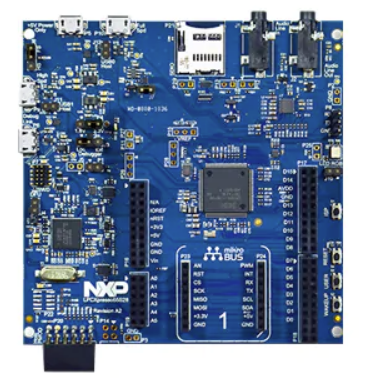* sync and update |
||
|---|---|---|
| .. | ||
| applications | ||
| board | ||
| figures | ||
| .config | ||
| Kconfig | ||
| README.md | ||
| SConscript | ||
| SConstruct | ||
| flashdebug.ini | ||
| project.uvoptx | ||
| project.uvprojx | ||
| rtconfig.h | ||
| rtconfig.py | ||
| template.uvoptx | ||
| template.uvprojx | ||
README.md
LPC55S28-EVK 板级支持包
1. 简介(Introduction)
LPC55S28 是由恩智浦NXP半导体推出的基于Cortex-M33内核的高性能单片机 包括如下硬件特性:
| 硬件 | 描述 |
|---|---|
| 芯片型号 | LPC5528/LPC55S28 全系列 |
| CPU | Cortex-M33 Dual Core, with FPU |
| 主频 | 150MHz |
| 基本外设 | 8个Flexcomm(任意配置为USART/SPI/I2C/I2S) / 1个50MHz SPI / 双USB(1高1全,支持主从) |
| 特色 | PowerQuad DSP协处理器 / 安全外设:PRINCE/PUF/CASPER/AES-256/HASH |
2. 硬件开发环境(Hardware development system)
开发板(EVK)
3. 编译说明
| 环境 | 说明 |
|---|---|
| PC操作系统 | Linux/MacOS/Windows |
| 编译器 | armcc |
| 构建工具 | scons/mdk5 |
| 依赖软件环境 | Env工具/(MDK或IAR或arm-none-eabi-gcc)/git/调试器驱动 |
- 下载源码
git clone https://github.com/RT-Thread/rt-thread.git
- 配置工程并准备env
(Linux/Mac)
cd rt-thread/bsp/lpc55S28_evk
scons --menuconfig
source ~/.env/env.sh
pkgs --upgrade
(Windows)
在[RT-Thread官网][1]下载ENV工具包
- 配置芯片型号
(Linux/Mac)
scons --menuconfig
(Windows(ENV环境中))
menuconfig
在menuconfig页面配置并选择对应的芯片型号,若开发环境为MDK/IAR,则需要生成工程
- 生成工程(Mac/Linux下请跳过此步骤)
(Windows IAR)
SET RTT_CC=iar
scons --target=iar -s
(Windows MDK5)*
scons --target=mdk5 -s
*该板级支持包不支持生成mdk4的工程
MDK 与 IAR 在生成完成工程之后一定要在工程中手动选择一次芯片信号,否则会产生严重编译错误
- 编译
使用MDK或IAR请参见对应教程
(Windows arm-none-eabi-gcc) 使用以下指令设置gcc路径
SET RTT_EXEC_PATH=[GCC路径]
(Linux/Mac arm-none-eabi-gcc) 使用以下指令设置gcc路径
export RTT_EXEC_PATH=[GCC路径]
编译(WindowsLinux/Mac arm-none-eabi-gcc)
scons -j4
或者通过 scons --exec-path="GCC工具链路径" 命令,在指定工具链位置的同时直接编译。
出现下列信息即为编译成功
LINK rtthread-lpc55S28.elf
arm-none-eabi-objcopy -O binary rtthread-lpc55s6x.elf rtthread.bin
arm-none-eabi-size rtthread-lpc55S28.elf
text data bss dec hex filename
41596 356 1456 43408 a990 rtthread-lpc55s6x.elf
scons: done building targets.
如果编译正确无误,会产生rtthread-lpc55s6x.elf、rtthread.bin文件。其中rtthread.bin为二进制固件
3. 烧写及执行
烧写可以使用仿真器 ISP等多种方式 此处不再赘述
3.1 运行结果
如果编译 & 烧写无误,会在Flexcomm0串口*上看到RT-Thread的启动logo信息:
\ | /
- RT - Thread Operating System
/ | \ 4.0.1 build Jul 30 2019
2006 - 2019 Copyright by rt-thread team
uising armclang, version: 6120001
msh />
*默认串口
4. 驱动支持情况及计划
| 驱动 | 支持情况 | 备注 |
|---|---|---|
| UART | 支持 | UART0/2 |
| GPIO | 支持 | 自动根据芯片型号选择引脚布局 |
| SPI | 支持 | 支持High Speed SPI |
| USB Device | 不支持 | 暂不支持 |
| USB Host | 不支持 | 暂不支持 |
| Windowed WatchDog | 不支持 | 支持 |
| ADC | 不支持 | 暂不支持 |
| I2C | 支持 | 可配合MMA8562 |
| I2C Sensor | 支持 | 获取板上MMA8562加速度传感器数据 |
| RTC | 支持 | RTC时钟自动配置 |
| SDIO | 支持 | 操作SD卡 |
| I2S | 不支持 | 暂不支持 |
6. 联系人信息
维护人: alex.yang@nxp.com