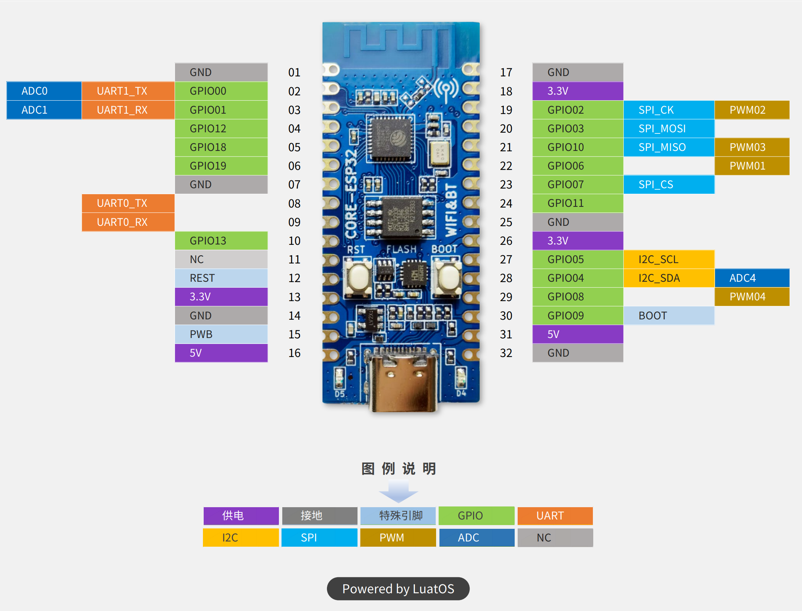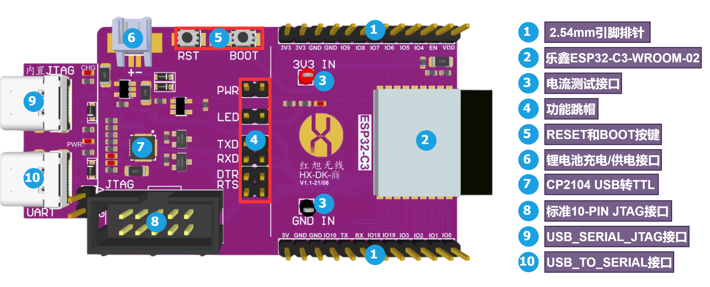mirror of
https://github.com/RT-Thread/rt-thread.git
synced 2025-01-25 10:47:23 +08:00
3.5 KiB
3.5 KiB
ESP32-C3 BSP Introduction
中文 | English
This document records the execution instruction of the BSP (board support package) for the ESP32-C3 development board.
The document is covered in two parts:
- Board Resources Introduction
- Quickly Get Started
Resources Introduction
We tested 2 development boards, it all works, but due to the different LED pins of the two development boards, so we'll need to select the corresponding development board in the menuconfig.
The mainly-used resources of LUATOS_ESP32C3 are shown as follows:
- MCU: esp32-c3,Main Frequency 160MHz, 407.22 CoreMark; 2.55 CoreMark/MHz
- Built-in Chip: 384KB ROM, 400KB SRAM
- Peripherals
- Red LED: 2, LED: D4 (IO12), D5(IO13)
- Button: 2, K1(BOOT) K2(RST)
- SPI FLASH: 4M
- Common-used interfaces: USB, UART, etc.
For more details about this board, please refer to Here.
Peripheral Condition
Each peripheral supporting condition for this BSP is as follows:
| On-board Peripherals | Support | Remark |
|---|---|---|
| GPIO | Support | |
| UART | Support | Using LUATOS_ESP32C3 development board requires connecting serial port to USB chip UART0_TX and UART0_RX (such as CP2102) |
| JTAG debug | Support | ESP32C3 usb-linked development boards can be debugged |
Quick Start Guide
- Download ESP-IDF package
pkgs --update
- Go to ESP-IDF package directory and install IDF tools. This command only needs to be run once after the package is downloaded for the first time.
cd packages/ESP-IDF-latest
./install.sh
# Use install.bat in Windows environment
- Under the ESP-IDF package directory, export IDF environment variables. This commands need to be run every time when the BSP is built in a new terminal.
. export.sh
# Use export.bat in Windows environment
- Configure RT-Thread under the BSP directory
scons --menuconfig
- Whenever RT-Thread configuration is changed with
scons --menuconfig, a newCMakeLists.txtneeds to be generated with the command below
scons --target=esp-idf
- Use
idf.pyto compile and upload the program. Refer to Espressif official documents for reference. - Once the project is successfully downloaded, the system runs automatically, the red LED will blink in 1s on cycles.
Notes
- The basic functions are now supported, but it needs more, welcome any contributions and feedback.
Maintainer:
- supperthomas email address: 78900636@qq.com
- tangzz98 email address: tangz98@outlook.com
Special thanks to chenyingchun0312 for providing support on the RISC-V part working.