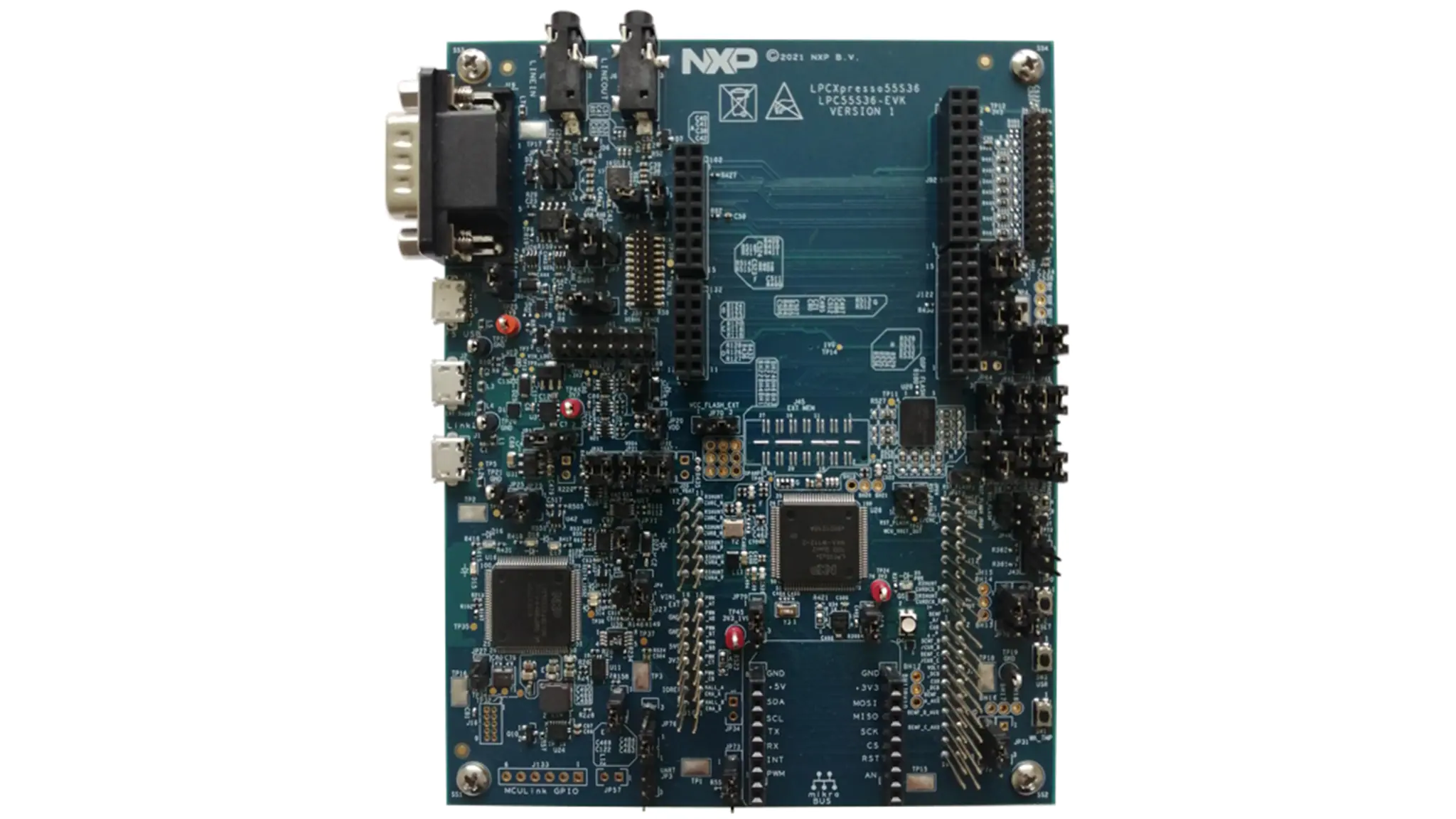mirror of
https://github.com/RT-Thread/rt-thread.git
synced 2025-01-25 07:37:39 +08:00
1 - The current linker flags undefines `Reset_Handler' and uses `entry()' as default entry point (specified by `-e'), which will cause a invalid reset vector in the image without proper crt0 init assembly routine. 2 - The default startup files provided by NXP violate the crt0 assumption that bss section will be filled with zero unless macro `__STARTUP_CLEAR_BSS' is defined. This will cause RTT hook funtion pointers set to non-NULL values at kernel start, thus successfully passes the `RT_nnnn_HOOK_CALL` checks and jumps to an invalid pointer. 3 - The default heap size used by TCB and kernel objects are set by linker file macros, which is 0x400 (1024 bytes). The size is too small for main task and the allocation will fail before the first task being created. This patch restores Reset_Handler as default reset vector and executes entry by replacing __START from newlib, defines the `__STARTUP_CLEAR_BSS` macro to forcibly zeroize the bss section to avoid unexpected hard faults, set proper heap sizes based on the SRAM sizes. Some unused compiler/linker flags are also removed or replaced to avoid future confusion. The heap sizes for different devices are: * LPC55(S)69/LPC55(S)28: 64kB * LPC55(S)06/LPC55(S)16/LPC55(S)36: 32kB Signed-off-by: Yilin Sun <imi415@imi.moe>
LPC55S36-EVK 板级支持包
1. 简介(Introduction)
LPC55S36 是由恩智浦NXP半导体推出的基于Cortex-M33内核的高性能单片机 包括如下硬件特性:
| 硬件 | 描述 |
|---|---|
| 芯片型号 | LPC5536/LPC55S36 全系列 |
| CPU | Cortex-M33 , with FPU |
| 主频 | 150MHz |
2. 硬件开发环境(Hardware development system)
开发板(EVK)
3. 编译说明
支持IDE:
- MDK5: V5.36
- IAR: 9.30.1
- 下载源码
git clone https://github.com/RT-Thread/rt-thread.git
- 配置工程并准备env
(Linux/Mac)
cd rt-thread/bsp/lpc55S36_evk
scons --menuconfig
source ~/.env/env.sh
pkgs --upgrade
(Windows)
在[RT-Thread官网][1]下载ENV工具包
- 配置芯片型号
(Linux/Mac)
scons --menuconfig
(Windows(ENV环境中))
menuconfig
在menuconfig页面配置并选择对应的芯片型号,若开发环境为MDK/IAR,则需要生成工程
- 生成工程
IAR:
scons --target=iar
MDK5:
scons --target=mdk5
3. 烧写及执行
烧写可以使用仿真器 ISP等多种方式 此处不再赘述
3.1 运行结果
如果编译 & 烧写无误,会在Flexcomm0串口*上看到RT-Thread的启动logo信息:
\ | /
- RT - Thread Operating System
/ | \ 4.0.1 build Jul 30 2019
2006 - 2019 Copyright by rt-thread team
uising armclang, version: 6120001
msh />
4. 驱动支持情况及计划
| 驱动 | 支持情况 | 备注 |
|---|---|---|
| UART | 支持 | UART0/2 |
| GPIO | 支持 | 自动根据芯片型号选择引脚布局 |
| SPI | 支持 | 支持High Speed SPI |
| USB Device | 不支持 | 暂不支持 |
| USB Host | 不支持 | 暂不支持 |
| Windowed WatchDog | 不支持 | 支持 |
| ADC | 不支持 | 暂不支持 |
| I2C | 支持 | 可配合MMA8562 |
| RTC | 支持 | RTC时钟自动配置 |
5.进阶使用
此 BSP 默认只开启了串口 0 的功能,如果需使用更多高级外设功能,需要利用 ENV 工具对 BSP 进行配置, 步骤如下:
- 在 bsp 下打开 env 工具。
- 输入 menuconfig 命令配置工程,配置好之后保存退出。
- 输入 pkgs --update 命令更新软件包。
- 输入 scons --target=mdk5/iar 命令重新生成工程。
6. 联系人信息
维护人: alex.yang@nxp.com