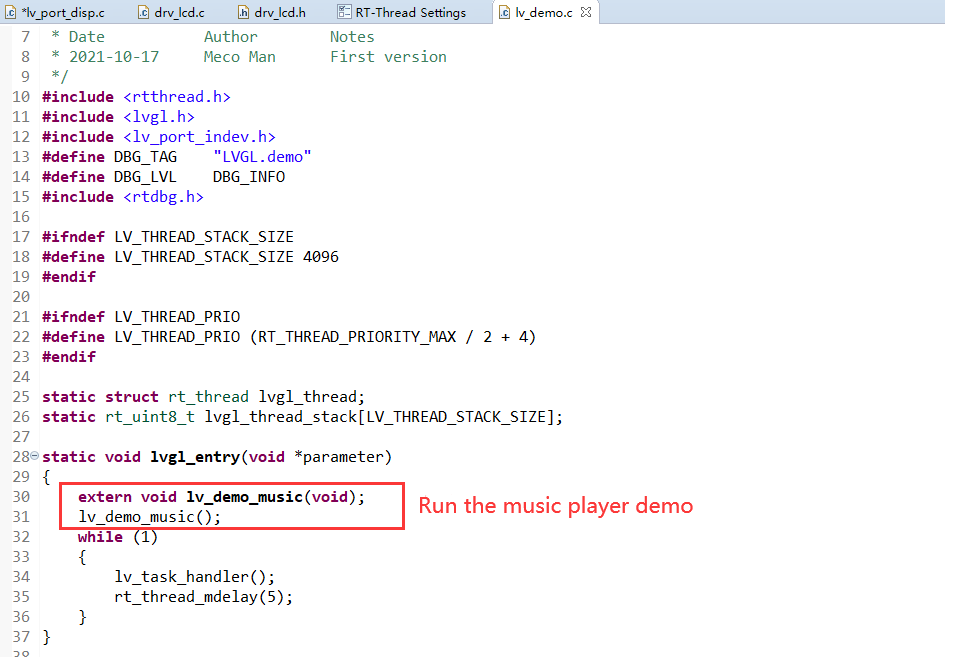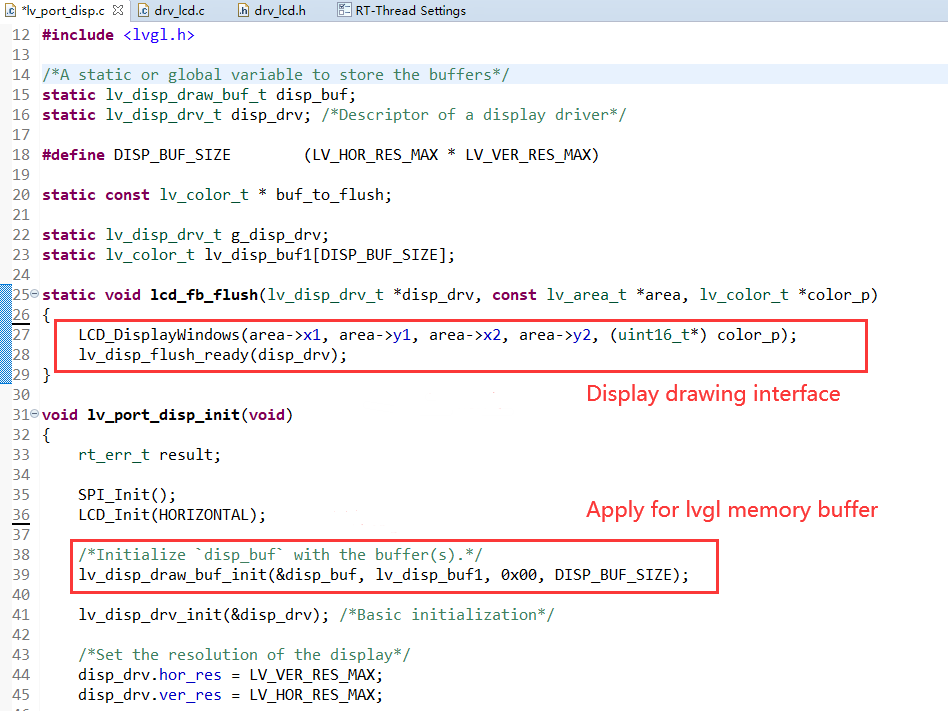mirror of
https://github.com/RT-Thread/rt-thread.git
synced 2025-02-26 18:37:10 +08:00
How to Run LVGL on Raspberry Pi PICO
中文页 |
Hardware:
-
-
Single chip TFT-LCD Controller/Driver with On-chip Frame Memory (FM)
-
Display Resolution: 240*RGB (H) *320(V)
-
Frame Memory Size: 240 x 320 x 18-bit = 1,382,400 bits
-
LCD Driver Output Circuits
- Source Outputs: 240 RGB Channels
- Gate Outputs: 320 Channels
- Common Electrode Output
-
Software:
- Opensource RT-Thread IoT OS Project
- RT-Thread Studio IDE (Free)
- Opensource LVGL Project
Enable LVGL for LCD
Configure Screen Parameter
Select the screen size according to your project requirements (This tutorial is using ST7789).
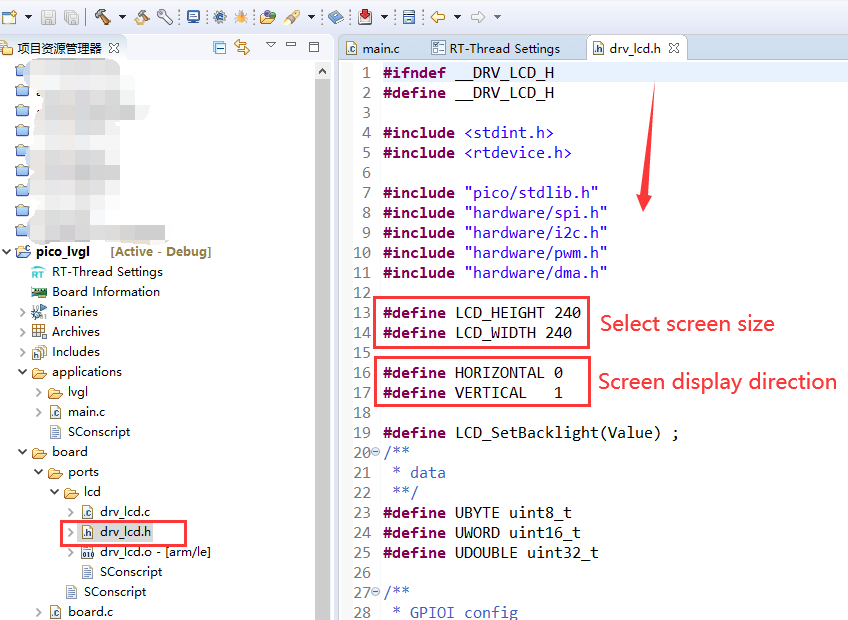
LVGL Display Interface Adopting