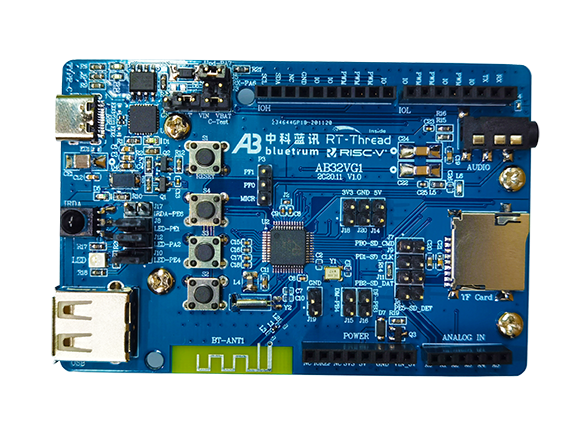* [rtdef] rename RT_WEAK attribute as rt_weak * [rtdef] rename RT_USED attribute as rt_used * [rtdef] rename RT_SECTION attribute as rt_section * [rtdef] rename ALIGN attribute as rt_align * [legacy] add RT_USED ALIGN RT_SECTION RT_WEAK as legacy support |
||
|---|---|---|
| .. | ||
| .settings | ||
| applications | ||
| board | ||
| figures | ||
| .config | ||
| .cproject | ||
| .gitignore | ||
| .project | ||
| Kconfig | ||
| README.md | ||
| SConscript | ||
| SConstruct | ||
| cconfig.h | ||
| download.xm | ||
| header.bin | ||
| link.lds | ||
| makefile.targets | ||
| pre_build.sh | ||
| riscv32-elf-xmaker.exe | ||
| rtconfig.h | ||
| rtconfig.py | ||
| rtthread.xm | ||
README.md
AB32VG1 骄龙开发板 BSP 说明
简介
主要内容如下:
- 开发板资源介绍
- BSP 快速上手
- 进阶使用方法
通过阅读快速上手章节开发者可以快速地上手该 BSP,将 RT-Thread 运行在开发板上。在进阶使用指南章节,将会介绍更多高级功能,帮助开发者利用 RT-Thread 驱动更多板载资源。
注意事项
芯片有部分不开源的代码是以静态库提供的,静态库在软件包中,默认已勾选,直接运行 pkgs --update 即可
波特率默认为 1.5M,需要使用 Downloader 下载 .dcf 到芯片,需要编译后自动下载,需要在 Downloader 中的下载的下拉窗中选择 自动;目前暂时屏蔽 uart1 打印
使用 romfs 时,需要自己生成 romfs.c 进行替换,操作参考使用 RomFS
编译报错的时候,如果出现重复定义的报错,可能需要在 cconfig.h 中手动添加以下配置
#define HAVE_SIGEVENT 1
#define HAVE_SIGINFO 1
#define HAVE_SIGVAL 1
所有在中断中使用的函数或数据需要放在 RAM 中,否则会导致系统运行报错。具体做法可以参考下面
rt_section(".irq.example.str")
static const char example_info[] = "example 0x%x";
rt_section(".irq.example")
void example_isr(void)
{
rt_kprintf(example_info, 11);
...
}
开发板介绍
ab32vg1-prougen 是 中科蓝讯(Bluetrum) 推出的一款基于 RISC-V 内核的开发板,最高主频为 120Mhz,该开发板芯片为 AB32VG1。
开发板外观如下图所示:
该开发板常用 板载资源 如下:
- MCU:AB32VG1,主频 120MHz,可超频至 192MHz,8Mbit FLASH ,192KB RAM。
- 常用外设
- LED: RGB灯
- 按键: 3 个, USER(s2,s3) and RESET(s1)
- 常用接口:USB 转串口、SD 卡接口
外设支持
本 BSP 目前对外设的支持情况如下:
| 板载外设 | 支持情况 | 备注 |
|---|---|---|
| USB 转串口 | 支持 | |
| SD卡 | 支持 | |
| IRDA | 支持 | |
| 音频接口 | 支持 | 支持音频输出 |
| 片上外设 | 支持情况 | 备注 |
| GPIO | 支持 | PA PB PE PF |
| UART | 支持 | UART0/1/2 |
| SDIO | 支持 | |
| ADC | 支持 | 10bit SRADC 16bit SDADC |
| SPI | 即将支持 | |
| I2C | 支持 | 软件 I2C |
| RTC | 支持 | |
| WDT | 支持 | |
| FLASH | 支持 | 对接 FAL |
| TIMER | 支持 | |
| PWM | 支持 | LPWM 的 G1 G2 G3 之间是互斥的,只能三选一 |
| FM receive | 支持 | |
| USB Device | 暂不支持 | |
| USB Host | 暂不支持 |
使用说明
使用说明分为如下两个章节:
-
快速上手
本章节是为刚接触 RT-Thread 的新手准备的使用说明,遵循简单的步骤即可将 RT-Thread 操作系统运行在该开发板上,看到实验效果 。
-
进阶使用
本章节是为需要在 RT-Thread 操作系统上使用更多开发板资源的开发者准备的。通过使用 ENV 工具对 BSP 进行配置,可以开启更多板载资源,实现更多高级功能。
快速上手
本 BSP 为开发者提供 GCC 开发环境。下面介绍如何将系统运行起来。
硬件连接
使用数据线连接开发板到 PC,打开电源开关。
编译下载
通过 RT-Thread Studio 或者 scons 编译得到 .dcf 固件,通过 Downloader 进行下载
运行结果
下载程序成功之后,系统会自动运行,观察开发板上 LED 的运行效果,红色 LED 会周期性闪烁。
连接开发板对应串口到 PC , 在终端工具里打开相应的串口(115200-8-1-N),复位设备后,可以看到 RT-Thread 的输出信息:
\ | /
- RT - Thread Operating System
/ | \ 4.0.3 build Dec 9 2020
2006 - 2020 Copyright by rt-thread team
msh >
进阶使用
此 BSP 默认只开启了 GPIO 和 串口0 的功能,如果需使用 SD 卡、Flash 等更多高级功能,需要利用 ENV 工具对BSP 进行配置,步骤如下:
-
在 bsp 下打开 env 工具。
-
输入
menuconfig命令配置工程,配置好之后保存退出。 -
输入
pkgs --update命令更新软件包。 -
输入
scons命令重新编译工程。